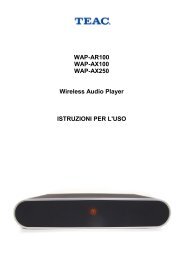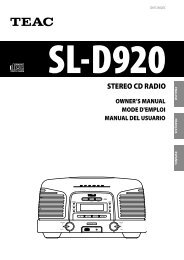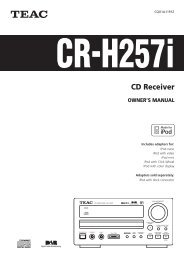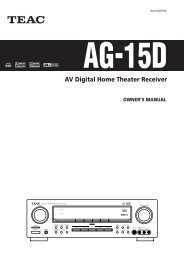WAP-V6000 INSTRUCTION MANUAL - TEAC Europe GmbH
WAP-V6000 INSTRUCTION MANUAL - TEAC Europe GmbH
WAP-V6000 INSTRUCTION MANUAL - TEAC Europe GmbH
Create successful ePaper yourself
Turn your PDF publications into a flip-book with our unique Google optimized e-Paper software.
BitTorrent Downloader<br />
The model <strong>WAP</strong>-<strong>V6000</strong> incorporates the BitTorrent download function. Make sure<br />
the local 3.5” HDD is already installed before enabling this feature. (Please refer to<br />
HDD Installation as mentioned in this operation manual).<br />
Enabling the BitTorrent Function<br />
After the HDD is installed, follow below steps to start the download.<br />
1. Go to the “Setup Main Menu”, and highlight “BitTorrent Setup”<br />
2. Select “Enable BitTorrent”.<br />
3. The option, Max Upload Connection, is to prevent the traffic of your outgoing<br />
network from being too heavy, and keep a high CPU efficiency of the device.<br />
4. The option, Max Upload Rate and Max Download Rate, is for users to utilize<br />
available bandwidth according to individual network management.<br />
5. The option, Listen Port and DHT Port, is for users to configure the maximum<br />
network efficiency, which are correspondent to the configuration of local NAT<br />
and Routers.<br />
64