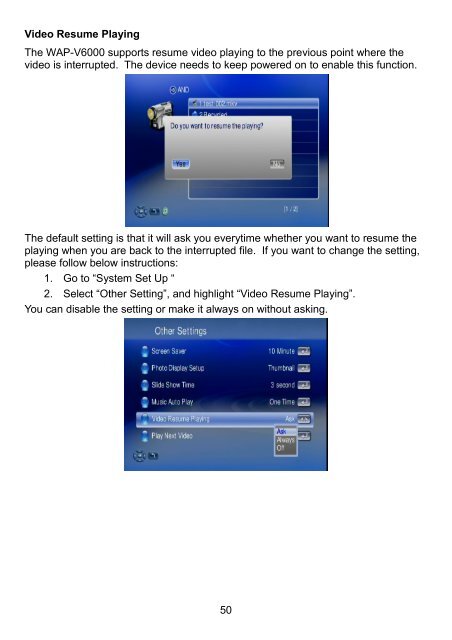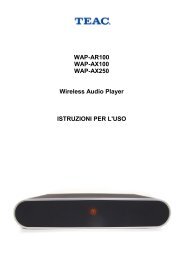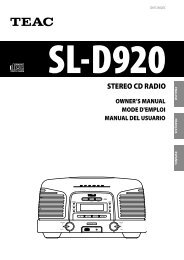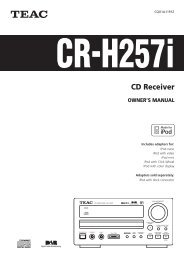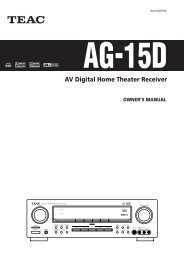WAP-V6000 INSTRUCTION MANUAL - TEAC Europe GmbH
WAP-V6000 INSTRUCTION MANUAL - TEAC Europe GmbH
WAP-V6000 INSTRUCTION MANUAL - TEAC Europe GmbH
Create successful ePaper yourself
Turn your PDF publications into a flip-book with our unique Google optimized e-Paper software.
Video Resume Playing<br />
The <strong>WAP</strong>-<strong>V6000</strong> supports resume video playing to the previous point where the<br />
video is interrupted. The device needs to keep powered on to enable this function.<br />
The default setting is that it will ask you everytime whether you want to resume the<br />
playing when you are back to the interrupted file. If you want to change the setting,<br />
please follow below instructions:<br />
1. Go to “System Set Up “<br />
2. Select “Other Setting”, and highlight “Video Resume Playing”.<br />
You can disable the setting or make it always on without asking.<br />
50