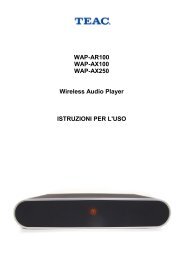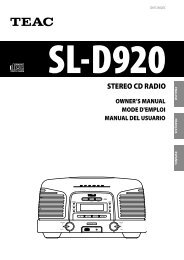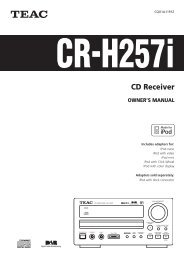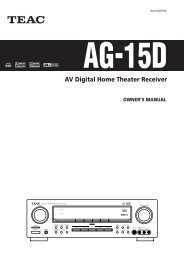WAP-V6000 INSTRUCTION MANUAL - TEAC Europe GmbH
WAP-V6000 INSTRUCTION MANUAL - TEAC Europe GmbH
WAP-V6000 INSTRUCTION MANUAL - TEAC Europe GmbH
Create successful ePaper yourself
Turn your PDF publications into a flip-book with our unique Google optimized e-Paper software.
Play Next Video Automatically<br />
The default setting is the all the video files in one folder will be played continuously<br />
until the last file and then return to the main menu.<br />
If you want to play only the selected file and then return to the main menu, please go<br />
to “Other Settings” and set “Play Next Video” to disable the function.<br />
Search Video<br />
The <strong>WAP</strong>-<strong>V6000</strong> provides two options to seek the video frame. One is to seek by<br />
percentage of total file length; and the other is to seek by time.<br />
Seek by Percentage<br />
While video is playing, you can press the numeric keys on the remote control to<br />
Jump to your destination. For example, when you press “7” + “0”, you will jump to<br />
70% of the total file length.<br />
Seek by Time<br />
Firstly, press “0” of the numeric keys on the remote control to enter into time seek<br />
mode. Then you can input the time frame you want to search.<br />
51