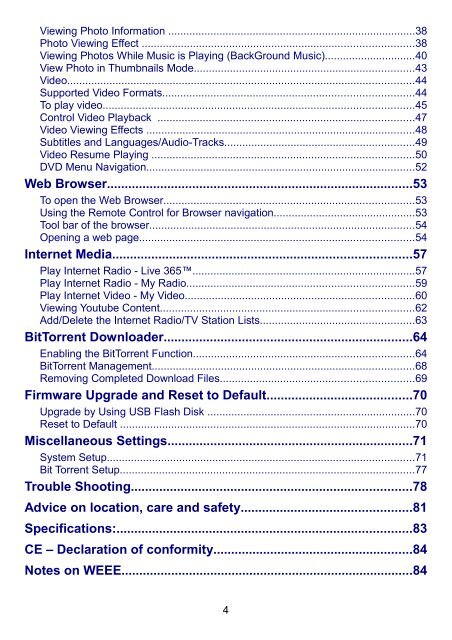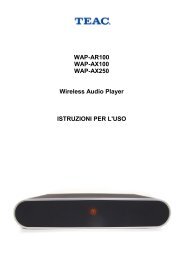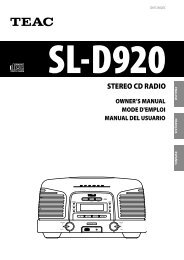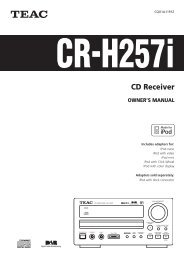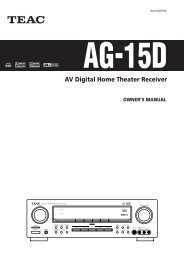WAP-V6000 INSTRUCTION MANUAL - TEAC Europe GmbH
WAP-V6000 INSTRUCTION MANUAL - TEAC Europe GmbH
WAP-V6000 INSTRUCTION MANUAL - TEAC Europe GmbH
Create successful ePaper yourself
Turn your PDF publications into a flip-book with our unique Google optimized e-Paper software.
Viewing Photo Information ..................................................................................38<br />
Photo Viewing Effect ..........................................................................................38<br />
Viewing Photos While Music is Playing (BackGround Music)..............................40<br />
View Photo in Thumbnails Mode.........................................................................43<br />
Video...................................................................................................................44<br />
Supported Video Formats...................................................................................44<br />
To play video.......................................................................................................45<br />
Control Video Playback .....................................................................................47<br />
Video Viewing Effects .........................................................................................48<br />
Subtitles and Languages/Audio-Tracks...............................................................49<br />
Video Resume Playing .......................................................................................50<br />
DVD Menu Navigation.........................................................................................52<br />
Web Browser......................................................................................53<br />
To open the Web Browser...................................................................................53<br />
Using the Remote Control for Browser navigation...............................................53<br />
Tool bar of the browser........................................................................................54<br />
Opening a web page...........................................................................................54<br />
Internet Media....................................................................................57<br />
Play Internet Radio - Live 365..........................................................................57<br />
Play Internet Radio - My Radio...........................................................................59<br />
Play Internet Video - My Video............................................................................60<br />
Viewing Youtube Content....................................................................................62<br />
Add/Delete the Internet Radio/TV Station Lists...................................................63<br />
BitTorrent Downloader......................................................................64<br />
Enabling the BitTorrent Function.........................................................................64<br />
BitTorrent Management.......................................................................................68<br />
Removing Completed Download Files................................................................69<br />
Firmware Upgrade and Reset to Default.........................................70<br />
Upgrade by Using USB Flash Disk .....................................................................70<br />
Reset to Default ..................................................................................................70<br />
Miscellaneous Settings.....................................................................71<br />
System Setup......................................................................................................71<br />
Bit Torrent Setup..................................................................................................77<br />
Trouble Shooting...............................................................................78<br />
Advice on location, care and safety................................................81<br />
Specifications:...................................................................................83<br />
CE – Declaration of conformity........................................................84<br />
Notes on WEEE..................................................................................84<br />
4