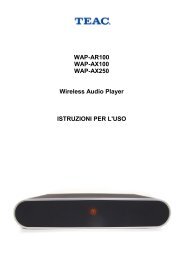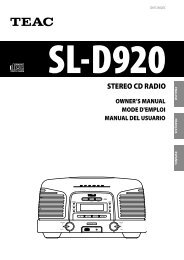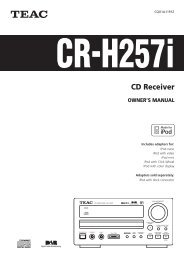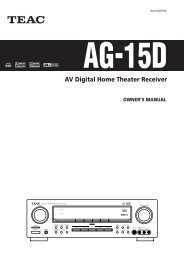WAP-V6000 INSTRUCTION MANUAL - TEAC Europe GmbH
WAP-V6000 INSTRUCTION MANUAL - TEAC Europe GmbH
WAP-V6000 INSTRUCTION MANUAL - TEAC Europe GmbH
Create successful ePaper yourself
Turn your PDF publications into a flip-book with our unique Google optimized e-Paper software.
Miscellaneous Settings<br />
The user interface language and other settings in your <strong>WAP</strong>-<strong>V6000</strong> are configured in<br />
the “System Setup” of the “Setup Main Menu”. Please select the item that you<br />
want to configure and press OK button or “Right” button on remote control to enter<br />
the related sub-page. After configuration, press Back button or “Left” button to leave<br />
the setup menu and save the configurations that you changed.<br />
System Setup<br />
If you want to change the configuration of your setup, you can select the “Setup”<br />
from Main Page, and select “System Setup” from Setup Main Menu. You can select,<br />
configure or adjust Language, TV mode, Audio, Video and other settings here.<br />
Below table is a brief description for the System Setup selection.<br />
Item Name Settings Action<br />
Language Language Select<br />
TV Mode Setup<br />
Audio Setup<br />
Video Setup<br />
Other Setting<br />
TV System/ Video Output/<br />
Video Scale<br />
Digital Audio Output/Analog<br />
Audio Output<br />
Brightness/ Contrast/ HUE/<br />
Saturation<br />
Screen Saver/ Photo Display<br />
Mode/ Slide Show Time/ BG<br />
Music<br />
Configure<br />
Configure<br />
Adjust<br />
Configure<br />
HardDisk Share Set Up User Name / Password Configure<br />
71