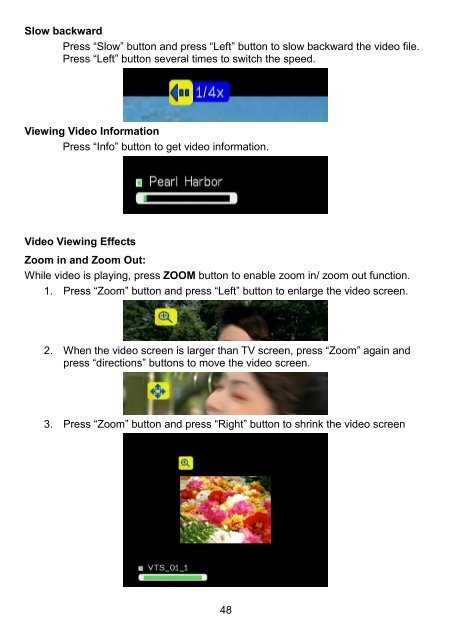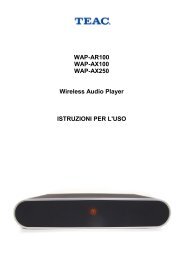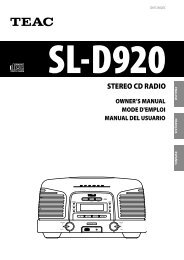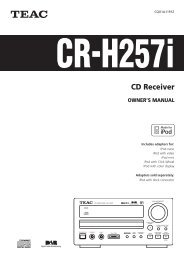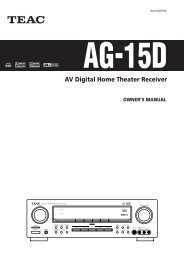WAP-V6000 INSTRUCTION MANUAL - TEAC Europe GmbH
WAP-V6000 INSTRUCTION MANUAL - TEAC Europe GmbH
WAP-V6000 INSTRUCTION MANUAL - TEAC Europe GmbH
Create successful ePaper yourself
Turn your PDF publications into a flip-book with our unique Google optimized e-Paper software.
Slow backward<br />
Press “Slow” button and press “Left” button to slow backward the video file.<br />
Press “Left” button several times to switch the speed.<br />
Viewing Video Information<br />
Press “Info” button to get video information.<br />
Video Viewing Effects<br />
Zoom in and Zoom Out:<br />
While video is playing, press ZOOM button to enable zoom in/ zoom out function.<br />
1. Press “Zoom” button and press “Left” button to enlarge the video screen.<br />
2. When the video screen is larger than TV screen, press “Zoom” again and<br />
press “directions” buttons to move the video screen.<br />
3. Press “Zoom” button and press “Right” button to shrink the video screen<br />
48