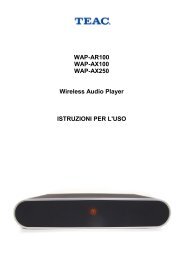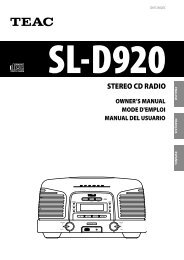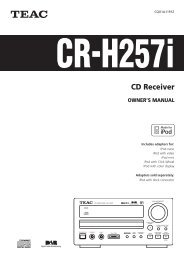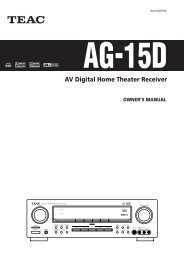WAP-V6000 INSTRUCTION MANUAL - TEAC Europe GmbH
WAP-V6000 INSTRUCTION MANUAL - TEAC Europe GmbH
WAP-V6000 INSTRUCTION MANUAL - TEAC Europe GmbH
Create successful ePaper yourself
Turn your PDF publications into a flip-book with our unique Google optimized e-Paper software.
Other Settings Table<br />
Item Name Settings Action<br />
Screen Saver OFF/ 1 min~30 min Select<br />
Photo Display Setup List / Thumbnail Switch<br />
Slide Show Time 1 sec ~ 3 min Select<br />
Music Auto Play Repeat All/ OFF/ One Time Select<br />
Video Resume Playing Ask/Always/Off Switch<br />
Play Next Video Enable/Disable Switch<br />
Hard Disk Share Setup<br />
If you have installed a Hard Disk Drive into your <strong>WAP</strong>-<strong>V6000</strong>, you can see the “Hard<br />
Disk Share Setup” here to configure your HDD Settings.<br />
You can rename the default Share Name, Group Name, User Name and Password<br />
by onscreen keyboard.<br />
To format the HDD, select the “Format“ function.<br />
75