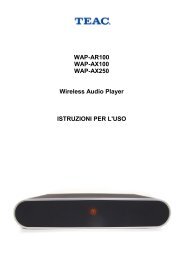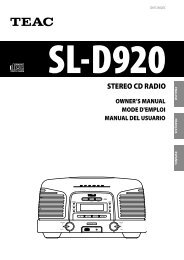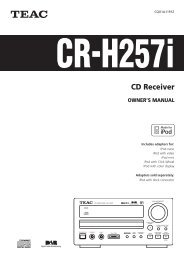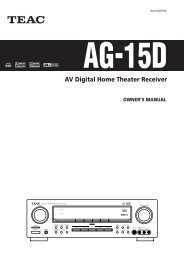WAP-V6000 INSTRUCTION MANUAL - TEAC Europe GmbH
WAP-V6000 INSTRUCTION MANUAL - TEAC Europe GmbH
WAP-V6000 INSTRUCTION MANUAL - TEAC Europe GmbH
Create successful ePaper yourself
Turn your PDF publications into a flip-book with our unique Google optimized e-Paper software.
Web Browser<br />
To open the Web Browser<br />
Wherever you stay in the user interface, press ‘Home’ button on the remote control<br />
to return to the main menu as shown below. Select the icon which shows ‘Web<br />
Browser’ and press ‘ok’.<br />
The homepage of the web browser will be displayed, then you can surf the web<br />
using the remote control or keyboard and mouse.<br />
An optional USB keyboard and mouse can be plugged to facilitate the web surfing.<br />
You can EXIT from the web browser by selecting ‘Exit’ or pressing Back button on<br />
the remote control.<br />
Using the Remote Control for Browser navigation<br />
While using the remote control, the key definition is as follows:<br />
KEYPAD FUNCTION DESCRIPTION<br />
BACK<br />
Escape from the browser and return to the main<br />
menu.<br />
VIDEO Left-click of the mouse<br />
MUSIC<br />
Press to enter keyboard mode and press again<br />
to be back to mouse mode.<br />
iMedia Right-click the mouse.<br />
DIRECTIONS To move the cursor.<br />
OK/Play Left-click or Enter<br />
SUB & LANG<br />
NUMBERS<br />
Select different subtitles and languages when<br />
playing video file.<br />
Equivalent to the numbers or characters on the<br />
keyboard.<br />
53