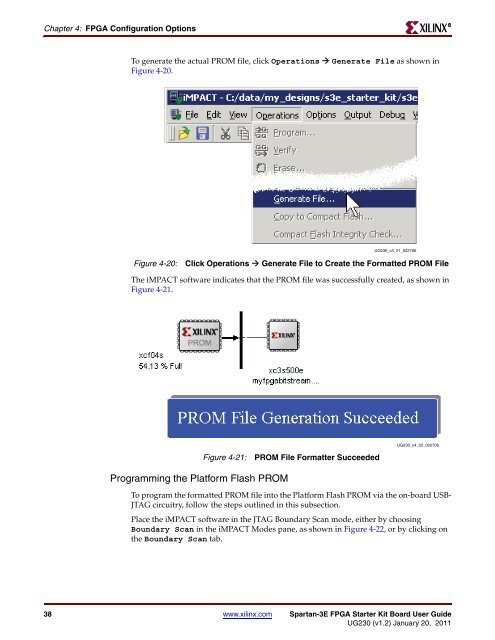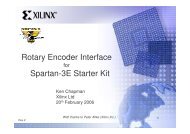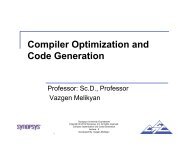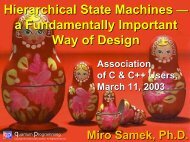Xilinx UG230 Spartan-3E FPGA Starter Kit Board User Guide
Xilinx UG230 Spartan-3E FPGA Starter Kit Board User Guide
Xilinx UG230 Spartan-3E FPGA Starter Kit Board User Guide
You also want an ePaper? Increase the reach of your titles
YUMPU automatically turns print PDFs into web optimized ePapers that Google loves.
Chapter 4: <strong>FPGA</strong> Configuration Options<br />
To generate the actual PROM file, click Operations Generate File as shown in<br />
Figure 4-20.<br />
Figure 4-20: Click Operations Generate File to Create the Formatted PROM File<br />
The iMPACT software indicates that the PROM file was successfully created, as shown in<br />
Figure 4-21.<br />
Programming the Platform Flash PROM<br />
Figure 4-21: PROM File Formatter Succeeded<br />
<strong>UG230</strong>_c4_21_022706<br />
<strong>UG230</strong>_c4_22_022706<br />
To program the formatted PROM file into the Platform Flash PROM via the on-board USB-<br />
JTAG circuitry, follow the steps outlined in this subsection.<br />
Place the iMPACT software in the JTAG Boundary Scan mode, either by choosing<br />
Boundary Scan in the iMPACT Modes pane, as shown in Figure 4-22, or by clicking on<br />
the Boundary Scan tab.<br />
38 www.xilinx.com <strong>Spartan</strong>-<strong>3E</strong> <strong>FPGA</strong> <strong>Starter</strong> <strong>Kit</strong> <strong>Board</strong> <strong>User</strong> <strong>Guide</strong><br />
<strong>UG230</strong> (v1.2) January 20, 2011<br />
R