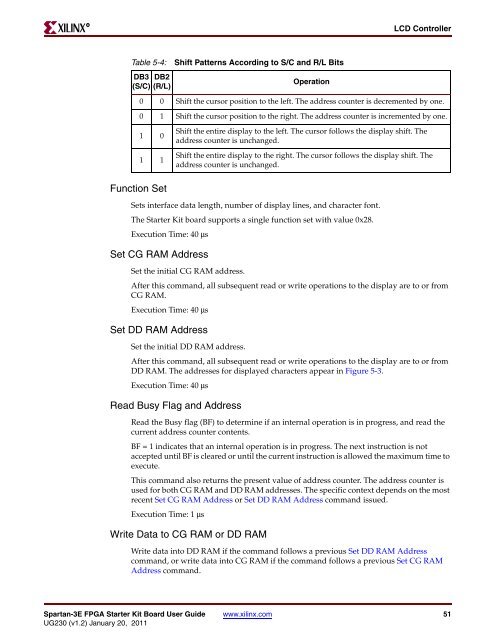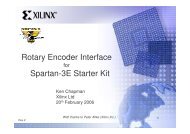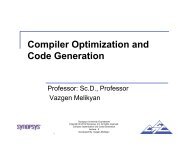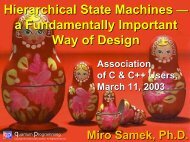Xilinx UG230 Spartan-3E FPGA Starter Kit Board User Guide
Xilinx UG230 Spartan-3E FPGA Starter Kit Board User Guide
Xilinx UG230 Spartan-3E FPGA Starter Kit Board User Guide
You also want an ePaper? Increase the reach of your titles
YUMPU automatically turns print PDFs into web optimized ePapers that Google loves.
R<br />
Table 5-4: Shift Patterns According to S/C and R/L Bits<br />
Function Set<br />
Sets interface data length, number of display lines, and character font.<br />
The <strong>Starter</strong> <strong>Kit</strong> board supports a single function set with value 0x28.<br />
Execution Time: 40 μs<br />
Set CG RAM Address<br />
LCD Controller<br />
DB3 DB2<br />
(S/C) (R/L)<br />
Operation<br />
0 0 Shift the cursor position to the left. The address counter is decremented by one.<br />
0 1 Shift the cursor position to the right. The address counter is incremented by one.<br />
1 0<br />
1 1<br />
Set the initial CG RAM address.<br />
After this command, all subsequent read or write operations to the display are to or from<br />
CG RAM.<br />
Execution Time: 40 μs<br />
Set DD RAM Address<br />
Shift the entire display to the left. The cursor follows the display shift. The<br />
address counter is unchanged.<br />
Shift the entire display to the right. The cursor follows the display shift. The<br />
address counter is unchanged.<br />
Set the initial DD RAM address.<br />
After this command, all subsequent read or write operations to the display are to or from<br />
DD RAM. The addresses for displayed characters appear in Figure 5-3.<br />
Execution Time: 40 μs<br />
Read Busy Flag and Address<br />
Read the Busy flag (BF) to determine if an internal operation is in progress, and read the<br />
current address counter contents.<br />
BF = 1 indicates that an internal operation is in progress. The next instruction is not<br />
accepted until BF is cleared or until the current instruction is allowed the maximum time to<br />
execute.<br />
This command also returns the present value of address counter. The address counter is<br />
used for both CG RAM and DD RAM addresses. The specific context depends on the most<br />
recent Set CG RAM Address or Set DD RAM Address command issued.<br />
Execution Time: 1 μs<br />
Write Data to CG RAM or DD RAM<br />
Write data into DD RAM if the command follows a previous Set DD RAM Address<br />
command, or write data into CG RAM if the command follows a previous Set CG RAM<br />
Address command.<br />
<strong>Spartan</strong>-<strong>3E</strong> <strong>FPGA</strong> <strong>Starter</strong> <strong>Kit</strong> <strong>Board</strong> <strong>User</strong> <strong>Guide</strong> www.xilinx.com 51<br />
<strong>UG230</strong> (v1.2) January 20, 2011