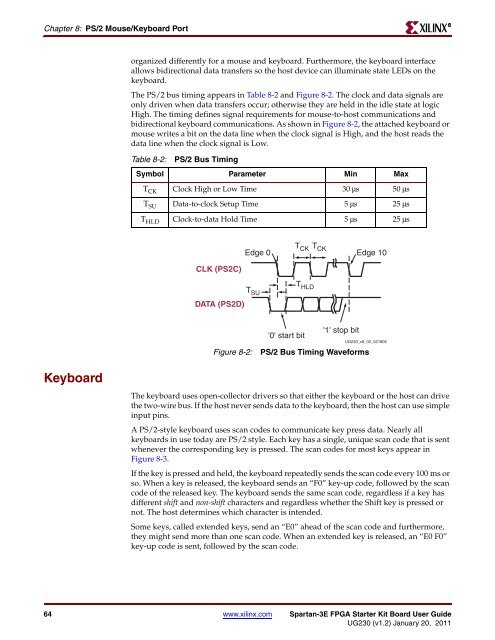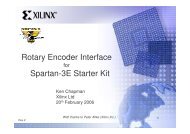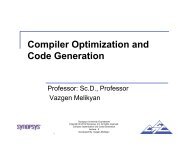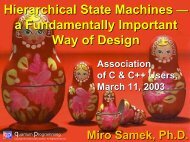Xilinx UG230 Spartan-3E FPGA Starter Kit Board User Guide
Xilinx UG230 Spartan-3E FPGA Starter Kit Board User Guide
Xilinx UG230 Spartan-3E FPGA Starter Kit Board User Guide
You also want an ePaper? Increase the reach of your titles
YUMPU automatically turns print PDFs into web optimized ePapers that Google loves.
Chapter 8: PS/2 Mouse/Keyboard Port<br />
Keyboard<br />
organized differently for a mouse and keyboard. Furthermore, the keyboard interface<br />
allows bidirectional data transfers so the host device can illuminate state LEDs on the<br />
keyboard.<br />
The PS/2 bus timing appears in Table 8-2 and Figure 8-2. The clock and data signals are<br />
only driven when data transfers occur; otherwise they are held in the idle state at logic<br />
High. The timing defines signal requirements for mouse-to-host communications and<br />
bidirectional keyboard communications. As shown in Figure 8-2, the attached keyboard or<br />
mouse writes a bit on the data line when the clock signal is High, and the host reads the<br />
data line when the clock signal is Low.<br />
Table 8-2: PS/2 Bus Timing<br />
Symbol Parameter Min Max<br />
T CK Clock High or Low Time 30 μs 50 μs<br />
T SU Data-to-clock Setup Time 5 μs 25 μs<br />
T HLD Clock-to-data Hold Time 5 μs 25 μs<br />
CLK (PS2C)<br />
DATA (PS2D)<br />
TCK TCK Edge 0 Edge 10<br />
T SU<br />
'0' start bit<br />
Figure 8-2: PS/2 Bus Timing Waveforms<br />
The keyboard uses open-collector drivers so that either the keyboard or the host can drive<br />
the two-wire bus. If the host never sends data to the keyboard, then the host can use simple<br />
input pins.<br />
A PS/2-style keyboard uses scan codes to communicate key press data. Nearly all<br />
keyboards in use today are PS/2 style. Each key has a single, unique scan code that is sent<br />
whenever the corresponding key is pressed. The scan codes for most keys appear in<br />
Figure 8-3.<br />
If the key is pressed and held, the keyboard repeatedly sends the scan code every 100 ms or<br />
so. When a key is released, the keyboard sends an “F0” key-up code, followed by the scan<br />
code of the released key. The keyboard sends the same scan code, regardless if a key has<br />
different shift and non-shift characters and regardless whether the Shift key is pressed or<br />
not. The host determines which character is intended.<br />
Some keys, called extended keys, send an “E0” ahead of the scan code and furthermore,<br />
they might send more than one scan code. When an extended key is released, an “E0 F0”<br />
key-up code is sent, followed by the scan code.<br />
64 www.xilinx.com <strong>Spartan</strong>-<strong>3E</strong> <strong>FPGA</strong> <strong>Starter</strong> <strong>Kit</strong> <strong>Board</strong> <strong>User</strong> <strong>Guide</strong><br />
<strong>UG230</strong> (v1.2) January 20, 2011<br />
T HLD<br />
'1' stop bit<br />
<strong>UG230</strong>_c8_02_021806<br />
R