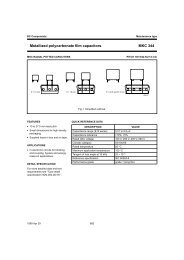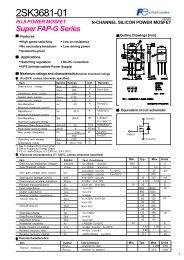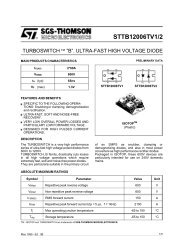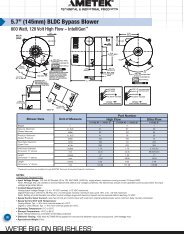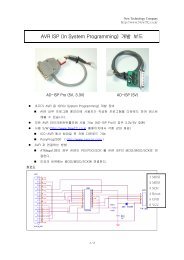SIMATIC Industrial Software - Leocom
SIMATIC Industrial Software - Leocom
SIMATIC Industrial Software - Leocom
You also want an ePaper? Increase the reach of your titles
YUMPU automatically turns print PDFs into web optimized ePapers that Google loves.
7<br />
<strong>SIMATIC</strong> <strong>Industrial</strong> <strong>Software</strong><br />
Supplementary Components<br />
<strong>SIMATIC</strong> ADDM<br />
■ Overview<br />
With the <strong>SIMATIC</strong> ADDM, you are completely in control of the<br />
<strong>SIMATIC</strong> and SINUMERIK controllers – around the clock and<br />
throughout every program version. This tool is indispensable in<br />
a modern production area and ensures convenient backup,<br />
comparison and management of control data.<br />
Absolute clarity in data management<br />
With ADDM, everything executes on a uniform user interface - all<br />
types and formats of CNC, PLC and configuration data right<br />
through to system software. The tool offers you unambiguous<br />
access authorizations and intuitive handing. The directory<br />
structure is always in line with the physical production layout,<br />
even complex systems can be understood at a glance.<br />
Secure and flexible management<br />
of distributed control concepts<br />
ADDM can be flexibly used for every client/server and online<br />
storage system as well as for stand-alone machines.<br />
This means: Central data storage with maximum fault tolerance<br />
and availability as well as efficient archiving of all machine data.<br />
Thus: Fast feedback of the required version, if required.<br />
Checked, controlled and documented archiving when several<br />
persons are working in parallel.<br />
Minimize downtimes<br />
You can rely on ADDM every time. Even when control components<br />
have to be replaced, for example. ADDM makes all the<br />
data available again immediately. With one click, without timeconsuming<br />
reparameterization and configuration, whether for<br />
individual programs or complete hard disk partitions, you will<br />
have the right data in the right place.<br />
7/68<br />
Siemens ST 70 · 2005<br />
■ Ordering data Order No.<br />
<strong>SIMATIC</strong> ADDM V5.x<br />
on CD-ROM<br />
on CD-ROM;<br />
Languages: multi-language<br />
Server J) 6BQ3 030-1AA00-3AB0<br />
Client<br />
Single license J) 6BQ3 030-1AA10-0AB0<br />
Copy license<br />
(without CD-ROM) J)<br />
6BQ3 030-1AA20-1AB0<br />
Single User<br />
Single license J) 6BQ3 030-1AA30-3AB0<br />
Trial license B) 6BQ3 030-1AA70-3AB0<br />
Agent V1.0 single license 6BQ3 030-3AA00-0AA0<br />
<strong>SIMATIC</strong> ADDM <strong>Software</strong><br />
Update Service<br />
Server J) 6BQ3 030 1AB00 8AB0<br />
Client 6BQ3 030 1AB10 8AB0<br />
Agent V1.0 6BQ3 030-3AA10-0AA0<br />
<strong>SIMATIC</strong> ADDM upgrade<br />
on CD-ROM;<br />
Languages: multi-language<br />
Server<br />
from V5.0 to V5.1 J)<br />
6BQ3 030-1AB10-3AB0<br />
Client<br />
from V4.x to V5.1; Single license J)<br />
6BQ3 030-1AA40-3AB0<br />
Single User<br />
from V4.x to V5.1; Single license J)<br />
6BQ3 030-1AA60-3AB0<br />
B) Subject to export regulations: AL: N and ECCN: EAR99S<br />
J) Subject to export regulations: AL: N and ECCN: 5D992B2