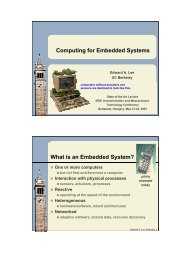PTOLEMY II - CiteSeerX
PTOLEMY II - CiteSeerX
PTOLEMY II - CiteSeerX
You also want an ePaper? Increase the reach of your titles
YUMPU automatically turns print PDFs into web optimized ePapers that Google loves.
Expressions<br />
general=present, i=0.0 + 1.0i, int=0, j=0.0 + 1.0i, long=0L, matrix=[],<br />
object=object(null),pi=3.1415926535898, scalar=present, string="",<br />
true=true, unknown=present, unsignedByte=0ub}<br />
3.2.2 Variables<br />
Expressions can contain identifiers that are references to variables within the scope of the expression.<br />
For example,<br />
PI*x/2.0<br />
is valid if “x” is a variable in scope. In the expression evaluator, the variables that are in scope include<br />
the built-in constants plus any assignments that have been previously made. For example,<br />
>> x = pi/2<br />
1.5707963267949<br />
>> sin(x)<br />
1.0<br />
>><br />
In the context of Ptolemy <strong>II</strong> models, the variables in scope include all parameters defined at the same<br />
level of the hierarchy or higher. So for example, if an actor has a parameter named “x” with value 1.0,<br />
then another parameter of the same actor can have an expression with value “PI*x/2.0”, which will<br />
evaluate to π /2.<br />
Consider a parameter P in actor X which is in turn contained by composite actor Y. The scope of an<br />
expression for P includes all the parameters contained by X and Y, plus those of the container of Y, its<br />
container, etc. That is, the scope includes any parameters defined above in the hierarchy.<br />
You can add parameters to actors (composite or not) by right clicking on the actor, selecting “Configure”<br />
and then clicking on “Add”, or by dragging in a parameter from the utilities library. Thus, you<br />
can add variables to any scope, a capability that serves the same role as the “let” construct in many<br />
functional programming languages.<br />
3.2.3 Operators<br />
The arithmetic operators are +, −, *, /, ^, and %. Most of these operators operate on most data<br />
types, including arrays, records, and matrices. The ^ operator computes “to the power of” or exponentiation<br />
where the exponent can only be an int or an unsignedByte.<br />
The unsignedByte, int and long types can only represent integer numbers. Operations on these<br />
types are integer operations, which can sometimes lead to unexpected results. For instance, 1/2 yields 0<br />
if 1 and 2 are integers, whereas 1.0/2.0 yields 0.5. The exponentiation operator ‘^’ when used with<br />
negative exponents can similarly yield unexpected results. For example, 2^−1 is 0 because the result is<br />
computed as 1/(2^1).<br />
96 Ptolemy <strong>II</strong>