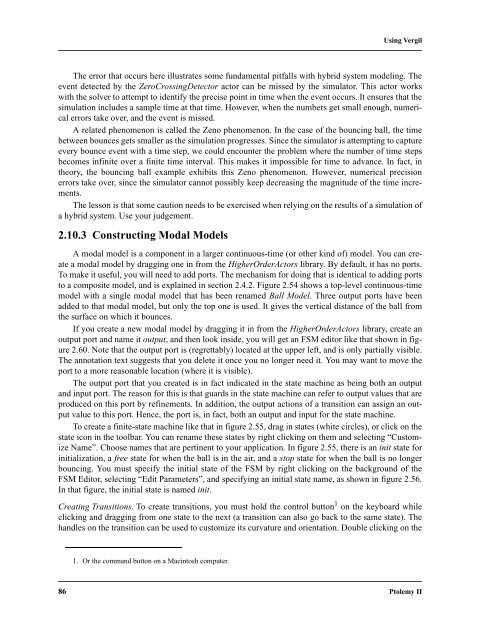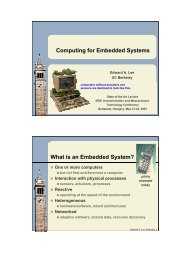PTOLEMY II - CiteSeerX
PTOLEMY II - CiteSeerX
PTOLEMY II - CiteSeerX
You also want an ePaper? Increase the reach of your titles
YUMPU automatically turns print PDFs into web optimized ePapers that Google loves.
Using Vergil<br />
The error that occurs here illustrates some fundamental pitfalls with hybrid system modeling. The<br />
event detected by the ZeroCrossingDetector actor can be missed by the simulator. This actor works<br />
with the solver to attempt to identify the precise point in time when the event occurs. It ensures that the<br />
simulation includes a sample time at that time. However, when the numbers get small enough, numerical<br />
errors take over, and the event is missed.<br />
A related phenomenon is called the Zeno phenomenon. In the case of the bouncing ball, the time<br />
between bounces gets smaller as the simulation progresses. Since the simulator is attempting to capture<br />
every bounce event with a time step, we could encounter the problem where the number of time steps<br />
becomes infinite over a finite time interval. This makes it impossible for time to advance. In fact, in<br />
theory, the bouncing ball example exhibits this Zeno phenomenon. However, numerical precision<br />
errors take over, since the simulator cannot possibly keep decreasing the magnitude of the time increments.<br />
The lesson is that some caution needs to be exercised when relying on the results of a simulation of<br />
a hybrid system. Use your judgement.<br />
2.10.3 Constructing Modal Models<br />
A modal model is a component in a larger continuous-time (or other kind of) model. You can create<br />
a modal model by dragging one in from the HigherOrderActors library. By default, it has no ports.<br />
To make it useful, you will need to add ports. The mechanism for doing that is identical to adding ports<br />
to a composite model, and is explained in section 2.4.2. Figure 2.54 shows a top-level continuous-time<br />
model with a single modal model that has been renamed Ball Model. Three output ports have been<br />
added to that modal model, but only the top one is used. It gives the vertical distance of the ball from<br />
the surface on which it bounces.<br />
If you create a new modal model by dragging it in from the HigherOrderActors library, create an<br />
output port and name it output, and then look inside, you will get an FSM editor like that shown in figure<br />
2.60. Note that the output port is (regrettably) located at the upper left, and is only partially visible.<br />
The annotation text suggests that you delete it once you no longer need it. You may want to move the<br />
port to a more reasonable location (where it is visible).<br />
The output port that you created is in fact indicated in the state machine as being both an output<br />
and input port. The reason for this is that guards in the state machine can refer to output values that are<br />
produced on this port by refinements. In addition, the output actions of a transition can assign an output<br />
value to this port. Hence, the port is, in fact, both an output and input for the state machine.<br />
To create a finite-state machine like that in figure 2.55, drag in states (white circles), or click on the<br />
state icon in the toolbar. You can rename these states by right clicking on them and selecting “Customize<br />
Name”. Choose names that are pertinent to your application. In figure 2.55, there is an init state for<br />
initialization, a free state for when the ball is in the air, and a stop state for when the ball is no longer<br />
bouncing. You must specify the initial state of the FSM by right clicking on the background of the<br />
FSM Editor, selecting “Edit Parameters”, and specifying an initial state name, as shown in figure 2.56.<br />
In that figure, the initial state is named init.<br />
Creating Transitions. To create transitions, you must hold the control button 1 on the keyboard while<br />
clicking and dragging from one state to the next (a transition can also go back to the same state). The<br />
handles on the transition can be used to customize its curvature and orientation. Double clicking on the<br />
1. Or the command button on a Macintosh computer.<br />
86 Ptolemy <strong>II</strong>