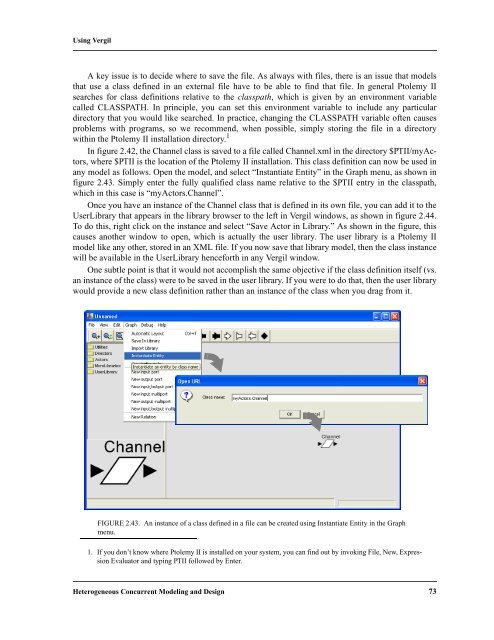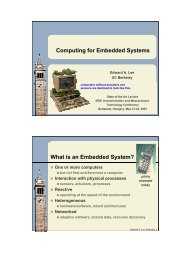PTOLEMY II - CiteSeerX
PTOLEMY II - CiteSeerX
PTOLEMY II - CiteSeerX
You also want an ePaper? Increase the reach of your titles
YUMPU automatically turns print PDFs into web optimized ePapers that Google loves.
Using Vergil<br />
A key issue is to decide where to save the file. As always with files, there is an issue that models<br />
that use a class defined in an external file have to be able to find that file. In general Ptolemy <strong>II</strong><br />
searches for class definitions relative to the classpath, which is given by an environment variable<br />
called CLASSPATH. In principle, you can set this environment variable to include any particular<br />
directory that you would like searched. In practice, changing the CLASSPATH variable often causes<br />
problems with programs, so we recommend, when possible, simply storing the file in a directory<br />
within the Ptolemy <strong>II</strong> installation directory. 1<br />
In figure 2.42, the Channel class is saved to a file called Channel.xml in the directory $PT<strong>II</strong>/myActors,<br />
where $PT<strong>II</strong> is the location of the Ptolemy <strong>II</strong> installation. This class definition can now be used in<br />
any model as follows. Open the model, and select “Instantiate Entity” in the Graph menu, as shown in<br />
figure 2.43. Simply enter the fully qualified class name relative to the $PT<strong>II</strong> entry in the classpath,<br />
which in this case is “myActors.Channel”.<br />
Once you have an instance of the Channel class that is defined in its own file, you can add it to the<br />
UserLibrary that appears in the library browser to the left in Vergil windows, as shown in figure 2.44.<br />
To do this, right click on the instance and select “Save Actor in Library.” As shown in the figure, this<br />
causes another window to open, which is actually the user library. The user library is a Ptolemy <strong>II</strong><br />
model like any other, stored in an XML file. If you now save that library model, then the class instance<br />
will be available in the UserLibrary henceforth in any Vergil window.<br />
One subtle point is that it would not accomplish the same objective if the class definition itself (vs.<br />
an instance of the class) were to be saved in the user library. If you were to do that, then the user library<br />
would provide a new class definition rather than an instance of the class when you drag from it.<br />
FIGURE 2.43. An instance of a class defined in a file can be created using Instantiate Entity in the Graph<br />
menu.<br />
1. If you don’t know where Ptolemy <strong>II</strong> is installed on your system, you can find out by invoking File, New, Expression<br />
Evaluator and typing PT<strong>II</strong> followed by Enter.<br />
Heterogeneous Concurrent Modeling and Design 73