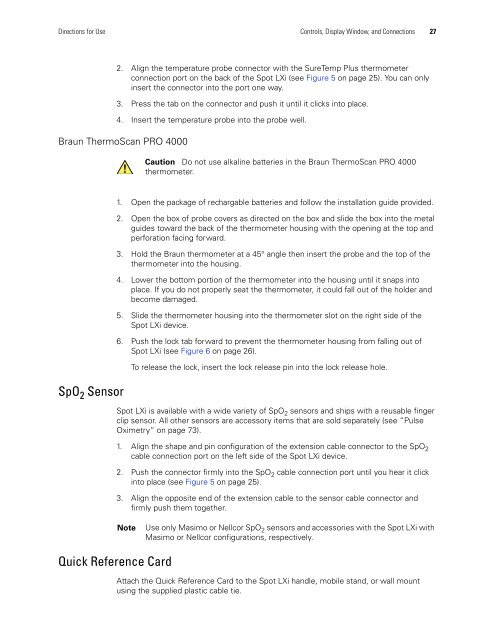Spot Vital Signs LXi Directions for Use - Frank's Hospital Workshop
Spot Vital Signs LXi Directions for Use - Frank's Hospital Workshop
Spot Vital Signs LXi Directions for Use - Frank's Hospital Workshop
You also want an ePaper? Increase the reach of your titles
YUMPU automatically turns print PDFs into web optimized ePapers that Google loves.
<strong>Directions</strong> <strong>for</strong> <strong>Use</strong> Controls, Display Window, and Connections 27<br />
2. Align the temperature probe connector with the SureTemp Plus thermometer<br />
connection port on the back of the <strong>Spot</strong> <strong>LXi</strong> (see Figure 5 on page 25). You can only<br />
insert the connector into the port one way.<br />
3. Press the tab on the connector and push it until it clicks into place.<br />
4. Insert the temperature probe into the probe well.<br />
Braun ThermoScan PRO 4000<br />
SpO 2 Sensor<br />
1. Open the package of rechargable batteries and follow the installation guide provided.<br />
2. Open the box of probe covers as directed on the box and slide the box into the metal<br />
guides toward the back of the thermometer housing with the opening at the top and<br />
per<strong>for</strong>ation facing <strong>for</strong>ward.<br />
3. Hold the Braun thermometer at a 45° angle then insert the probe and the top of the<br />
thermometer into the housing.<br />
4. Lower the bottom portion of the thermometer into the housing until it snaps into<br />
place. If you do not properly seat the thermometer, it could fall out of the holder and<br />
become damaged.<br />
5. Slide the thermometer housing into the thermometer slot on the right side of the<br />
<strong>Spot</strong> <strong>LXi</strong> device.<br />
6. Push the lock tab <strong>for</strong>ward to prevent the thermometer housing from falling out of<br />
<strong>Spot</strong> <strong>LXi</strong> (see Figure 6 on page 26).<br />
To release the lock, insert the lock release pin into the lock release hole.<br />
<strong>Spot</strong> <strong>LXi</strong> is available with a wide variety of SpO 2 sensors and ships with a reusable finger<br />
clip sensor. All other sensors are accessory items that are sold separately (see “Pulse<br />
Oximetry” on page 73).<br />
Quick Reference Card<br />
Caution Do not use alkaline batteries in the Braun ThermoScan PRO 4000<br />
thermometer.<br />
1. Align the shape and pin configuration of the extension cable connector to the SpO 2<br />
cable connection port on the left side of the <strong>Spot</strong> <strong>LXi</strong> device.<br />
2. Push the connector firmly into the SpO 2 cable connection port until you hear it click<br />
into place (see Figure 5 on page 25).<br />
3. Align the opposite end of the extension cable to the sensor cable connector and<br />
firmly push them together.<br />
Note <strong>Use</strong> only Masimo or Nellcor SpO 2 sensors and accessories with the <strong>Spot</strong> <strong>LXi</strong> with<br />
Masimo or Nellcor configurations, respectively.<br />
Attach the Quick Reference Card to the <strong>Spot</strong> <strong>LXi</strong> handle, mobile stand, or wall mount<br />
using the supplied plastic cable tie.