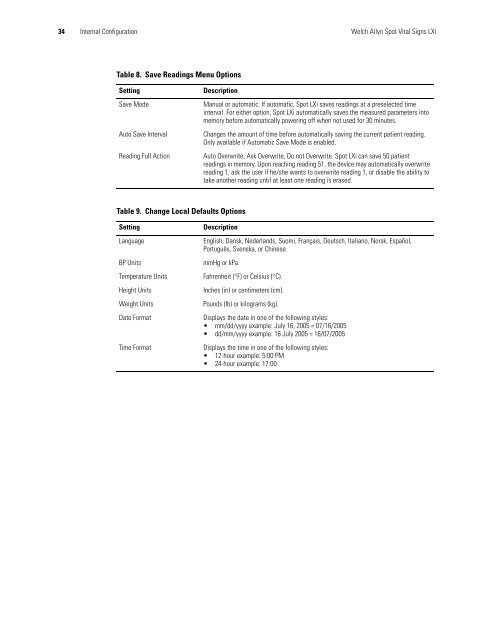Spot Vital Signs LXi Directions for Use - Frank's Hospital Workshop
Spot Vital Signs LXi Directions for Use - Frank's Hospital Workshop
Spot Vital Signs LXi Directions for Use - Frank's Hospital Workshop
You also want an ePaper? Increase the reach of your titles
YUMPU automatically turns print PDFs into web optimized ePapers that Google loves.
34 Internal Configuration Welch Allyn <strong>Spot</strong> <strong>Vital</strong> <strong>Signs</strong> <strong>LXi</strong><br />
Table 8. Save Readings Menu Options<br />
Setting Description<br />
Save Mode Manual or automatic. If automatic, <strong>Spot</strong> <strong>LXi</strong> saves readings at a preselected time<br />
interval. For either option, <strong>Spot</strong> <strong>LXi</strong> automatically saves the measured parameters into<br />
memory be<strong>for</strong>e automatically powering off when not used <strong>for</strong> 30 minutes.<br />
Auto Save Interval Changes the amount of time be<strong>for</strong>e automatically saving the current patient reading.<br />
Only available if Automatic Save Mode is enabled.<br />
Reading Full Action Auto Overwrite, Ask Overwrite, Do not Overwrite. <strong>Spot</strong> <strong>LXi</strong> can save 50 patient<br />
readings in memory. Upon reaching reading 51, the device may automatically overwrite<br />
reading 1, ask the user if he/she wants to overwrite reading 1, or disable the ability to<br />
take another reading until at least one reading is erased.<br />
Table 9. Change Local Defaults Options<br />
Setting Description<br />
Language English, Dansk, Nederlands, Suomi, Français, Deutsch, Italiano, Norsk, Español,<br />
Português, Svenska, or Chinese.<br />
BP Units mmHg or kPa.<br />
Temperature Units Fahrenheit (°F) or Celsius (°C).<br />
Height Units Inches (in) or centimeters (cm).<br />
Weight Units Pounds (lb) or kilograms (kg).<br />
Date Format Displays the date in one of the following styles:<br />
mm/dd/yyyy example: July 16, 2005 = 07/16/2005<br />
dd/mm/yyyy example: 16 July 2005 = 16/07/2005<br />
Time Format Displays the time in one of the following styles:<br />
12-hour example: 5:00 PM<br />
24-hour example: 17:00