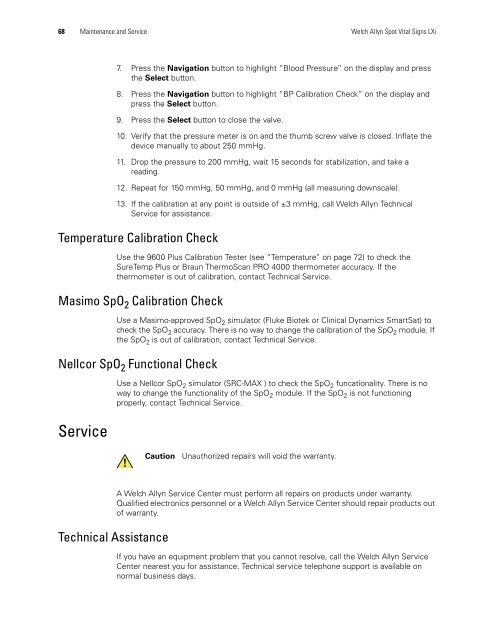Spot Vital Signs LXi Directions for Use - Frank's Hospital Workshop
Spot Vital Signs LXi Directions for Use - Frank's Hospital Workshop
Spot Vital Signs LXi Directions for Use - Frank's Hospital Workshop
You also want an ePaper? Increase the reach of your titles
YUMPU automatically turns print PDFs into web optimized ePapers that Google loves.
68 Maintenance and Service Welch Allyn <strong>Spot</strong> <strong>Vital</strong> <strong>Signs</strong> <strong>LXi</strong><br />
7. Press the Navigation button to highlight “Blood Pressure” on the display and press<br />
the Select button.<br />
8. Press the Navigation button to highlight “BP Calibration Check” on the display and<br />
press the Select button.<br />
9. Press the Select button to close the valve.<br />
10. Verify that the pressure meter is on and the thumb screw valve is closed. Inflate the<br />
device manually to about 250 mmHg.<br />
11. Drop the pressure to 200 mmHg, wait 15 seconds <strong>for</strong> stabilization, and take a<br />
reading.<br />
12. Repeat <strong>for</strong> 150 mmHg, 50 mmHg, and 0 mmHg (all measuring downscale).<br />
13. If the calibration at any point is outside of ±3 mmHg, call Welch Allyn Technical<br />
Service <strong>for</strong> assistance.<br />
Temperature Calibration Check<br />
<strong>Use</strong> the 9600 Plus Calibration Tester (see “Temperature” on page 72) to check the<br />
SureTemp Plus or Braun ThermoScan PRO 4000 thermometer accuracy. If the<br />
thermometer is out of calibration, contact Technical Service.<br />
Masimo SpO 2 Calibration Check<br />
<strong>Use</strong> a Masimo-approved SpO 2 simulator (Fluke Biotek or Clinical Dynamics SmartSat) to<br />
check the SpO 2 accuracy. There is no way to change the calibration of the SpO 2 module. If<br />
the SpO 2 is out of calibration, contact Technical Service.<br />
Nellcor SpO 2 Functional Check<br />
Service<br />
Technical Assistance<br />
<strong>Use</strong> a Nellcor SpO 2 simulator (SRC-MAX ) to check the SpO 2 funcationality. There is no<br />
way to change the functionality of the SpO 2 module. If the SpO 2 is not functioning<br />
properly, contact Technical Service.<br />
Caution Unauthorized repairs will void the warranty.<br />
A Welch Allyn Service Center must per<strong>for</strong>m all repairs on products under warranty.<br />
Qualified electronics personnel or a Welch Allyn Service Center should repair products out<br />
of warranty.<br />
If you have an equipment problem that you cannot resolve, call the Welch Allyn Service<br />
Center nearest you <strong>for</strong> assistance. Technical service telephone support is available on<br />
normal business days.