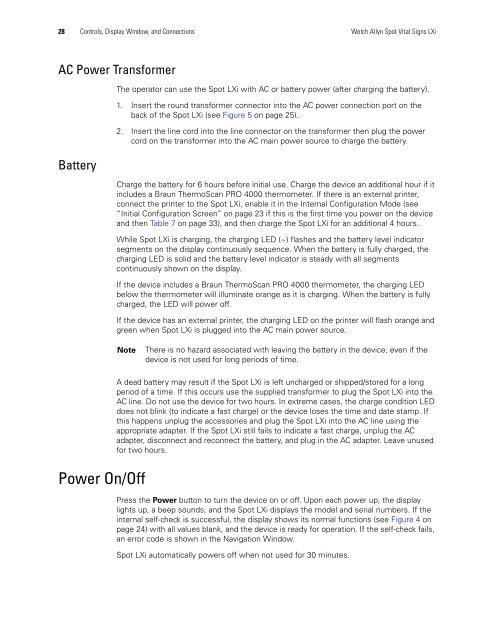Spot Vital Signs LXi Directions for Use - Frank's Hospital Workshop
Spot Vital Signs LXi Directions for Use - Frank's Hospital Workshop
Spot Vital Signs LXi Directions for Use - Frank's Hospital Workshop
You also want an ePaper? Increase the reach of your titles
YUMPU automatically turns print PDFs into web optimized ePapers that Google loves.
28 Controls, Display Window, and Connections Welch Allyn <strong>Spot</strong> <strong>Vital</strong> <strong>Signs</strong> <strong>LXi</strong><br />
AC Power Trans<strong>for</strong>mer<br />
Battery<br />
Power On/Off<br />
The operator can use the <strong>Spot</strong> <strong>LXi</strong> with AC or battery power (after charging the battery).<br />
1. Insert the round trans<strong>for</strong>mer connector into the AC power connection port on the<br />
back of the <strong>Spot</strong> <strong>LXi</strong> (see Figure 5 on page 25).<br />
2. Insert the line cord into the line connector on the trans<strong>for</strong>mer then plug the power<br />
cord on the trans<strong>for</strong>mer into the AC main power source to charge the battery.<br />
Charge the battery <strong>for</strong> 6 hours be<strong>for</strong>e initial use. Charge the device an additional hour if it<br />
includes a Braun ThermoScan PRO 4000 thermometer. If there is an external printer,<br />
connect the printer to the <strong>Spot</strong> <strong>LXi</strong>, enable it in the Internal Configuration Mode (see<br />
“Initial Configuration Screen” on page 23 if this is the first time you power on the device<br />
and then Table 7 on page 33), and then charge the <strong>Spot</strong> <strong>LXi</strong> <strong>for</strong> an additional 4 hours.<br />
While <strong>Spot</strong> <strong>LXi</strong> is charging, the charging LED (~) flashes and the battery level indicator<br />
segments on the display continuously sequence. When the battery is fully charged, the<br />
charging LED is solid and the battery level indicator is steady with all segments<br />
continuously shown on the display.<br />
If the device includes a Braun ThermoScan PRO 4000 thermometer, the charging LED<br />
below the thermometer will illuminate orange as it is charging. When the battery is fully<br />
charged, the LED will power off.<br />
If the device has an external printer, the charging LED on the printer will flash orange and<br />
green when <strong>Spot</strong> <strong>LXi</strong> is plugged into the AC main power source.<br />
Note There is no hazard associated with leaving the battery in the device, even if the<br />
device is not used <strong>for</strong> long periods of time.<br />
A dead battery may result if the <strong>Spot</strong> <strong>LXi</strong> is left uncharged or shipped/stored <strong>for</strong> a long<br />
period of a time. If this occurs use the supplied trans<strong>for</strong>mer to plug the <strong>Spot</strong> <strong>LXi</strong> into the<br />
AC line. Do not use the device <strong>for</strong> two hours. In extreme cases, the charge condition LED<br />
does not blink (to indicate a fast charge) or the device loses the time and date stamp. If<br />
this happens unplug the accessories and plug the <strong>Spot</strong> <strong>LXi</strong> into the AC line using the<br />
appropriate adapter. If the <strong>Spot</strong> <strong>LXi</strong> still fails to indicate a fast charge, unplug the AC<br />
adapter, disconnect and reconnect the battery, and plug in the AC adapter. Leave unused<br />
<strong>for</strong> two hours.<br />
Press the Power button to turn the device on or off. Upon each power up, the display<br />
lights up, a beep sounds, and the <strong>Spot</strong> <strong>LXi</strong> displays the model and serial numbers. If the<br />
internal self-check is successful, the display shows its normal functions (see Figure 4 on<br />
page 24) with all values blank, and the device is ready <strong>for</strong> operation. If the self-check fails,<br />
an error code is shown in the Navigation Window.<br />
<strong>Spot</strong> <strong>LXi</strong> automatically powers off when not used <strong>for</strong> 30 minutes.