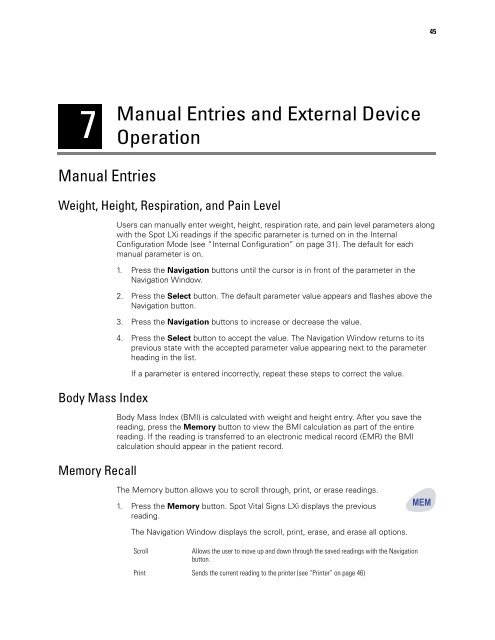Spot Vital Signs LXi Directions for Use - Frank's Hospital Workshop
Spot Vital Signs LXi Directions for Use - Frank's Hospital Workshop
Spot Vital Signs LXi Directions for Use - Frank's Hospital Workshop
You also want an ePaper? Increase the reach of your titles
YUMPU automatically turns print PDFs into web optimized ePapers that Google loves.
7<br />
Manual Entries<br />
Manual Entries and External Device<br />
Operation<br />
Weight, Height, Respiration, and Pain Level<br />
Body Mass Index<br />
Memory Recall<br />
<strong>Use</strong>rs can manually enter weight, height, respiration rate, and pain level parameters along<br />
with the <strong>Spot</strong> <strong>LXi</strong> readings if the specific parameter is turned on in the Internal<br />
Configuration Mode (see “Internal Configuration” on page 31). The default <strong>for</strong> each<br />
manual parameter is on.<br />
1. Press the Navigation buttons until the cursor is in front of the parameter in the<br />
Navigation Window.<br />
2. Press the Select button. The default parameter value appears and flashes above the<br />
Navigation button.<br />
3. Press the Navigation buttons to increase or decrease the value.<br />
4. Press the Select button to accept the value. The Navigation Window returns to its<br />
previous state with the accepted parameter value appearing next to the parameter<br />
heading in the list.<br />
If a parameter is entered incorrectly, repeat these steps to correct the value.<br />
Body Mass Index (BMI) is calculated with weight and height entry. After you save the<br />
reading, press the Memory button to view the BMI calculation as part of the entire<br />
reading. If the reading is transferred to an electronic medical record (EMR) the BMI<br />
calculation should appear in the patient record.<br />
The Memory button allows you to scroll through, print, or erase readings.<br />
1. Press the Memory button. <strong>Spot</strong> <strong>Vital</strong> <strong>Signs</strong> <strong>LXi</strong> displays the previous<br />
reading.<br />
The Navigation Window displays the scroll, print, erase, and erase all options.<br />
Scroll Allows the user to move up and down through the saved readings with the Navigation<br />
button.<br />
Print Sends the current reading to the printer (see “Printer” on page 46)<br />
MEM<br />
45