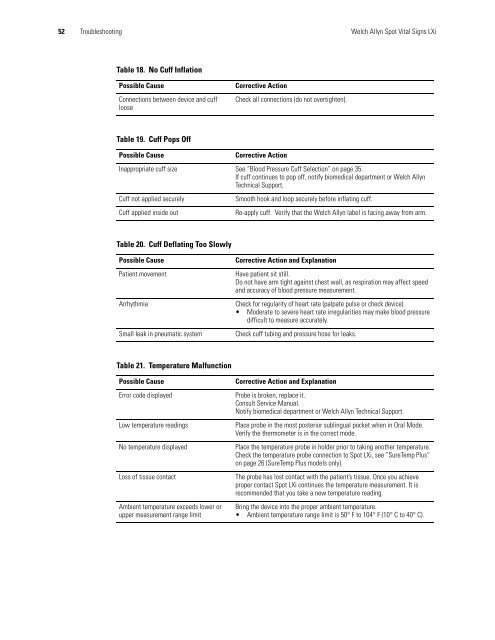Spot Vital Signs LXi Directions for Use - Frank's Hospital Workshop
Spot Vital Signs LXi Directions for Use - Frank's Hospital Workshop
Spot Vital Signs LXi Directions for Use - Frank's Hospital Workshop
Create successful ePaper yourself
Turn your PDF publications into a flip-book with our unique Google optimized e-Paper software.
52 Troubleshooting Welch Allyn <strong>Spot</strong> <strong>Vital</strong> <strong>Signs</strong> <strong>LXi</strong><br />
Table 18. No Cuff Inflation<br />
Possible Cause Corrective Action<br />
Connections between device and cuff<br />
loose<br />
Table 19. Cuff Pops Off<br />
Possible Cause Corrective Action<br />
Check all connections (do not overtighten).<br />
Inappropriate cuff size See “Blood Pressure Cuff Selection” on page 35.<br />
If cuff continues to pop off, notify biomedical department or Welch Allyn<br />
Technical Support.<br />
Cuff not applied securely Smooth hook and loop securely be<strong>for</strong>e inflating cuff.<br />
Cuff applied inside out Re-apply cuff. Verify that the Welch Allyn label is facing away from arm.<br />
Table 20. Cuff Deflating Too Slowly<br />
Possible Cause Corrective Action and Explanation<br />
Patient movement Have patient sit still.<br />
Do not have arm tight against chest wall, as respiration may affect speed<br />
and accuracy of blood pressure measurement.<br />
Arrhythmia Check <strong>for</strong> regularity of heart rate (palpate pulse or check device).<br />
Moderate to severe heart rate irregularities may make blood pressure<br />
difficult to measure accurately.<br />
Small leak in pneumatic system Check cuff tubing and pressure hose <strong>for</strong> leaks.<br />
Table 21. Temperature Malfunction<br />
Possible Cause Corrective Action and Explanation<br />
Error code displayed Probe is broken, replace it.<br />
Consult Service Manual.<br />
Notify biomedical department or Welch Allyn Technical Support.<br />
Low temperature readings Place probe in the most posterior sublingual pocket when in Oral Mode.<br />
Verify the thermometer is in the correct mode.<br />
No temperature displayed Place the temperature probe in holder prior to taking another temperature.<br />
Check the temperature probe connection to <strong>Spot</strong> <strong>LXi</strong>, see “SureTemp Plus”<br />
on page 26 (SureTemp Plus models only).<br />
Loss of tissue contact The probe has lost contact with the patient’s tissue. Once you achieve<br />
proper contact <strong>Spot</strong> <strong>LXi</strong> continues the temperature measurement. It is<br />
recommended that you take a new temperature reading.<br />
Ambient temperature exceeds lower or<br />
upper measurement range limit<br />
Bring the device into the proper ambient temperature.<br />
Ambient temperature range limit is 50° F to 104° F (10° C to 40° C).