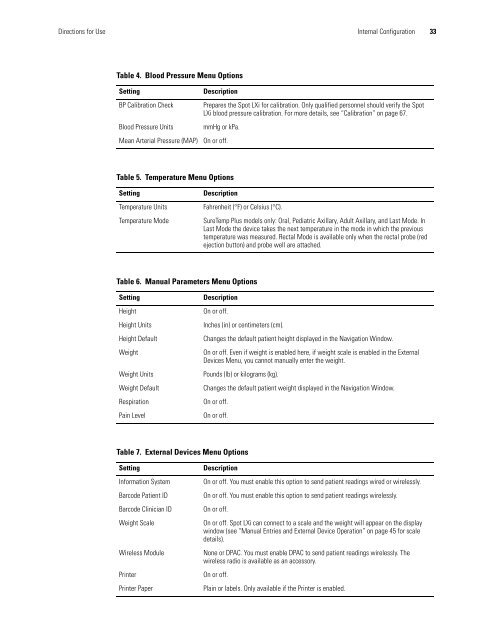Spot Vital Signs LXi Directions for Use - Frank's Hospital Workshop
Spot Vital Signs LXi Directions for Use - Frank's Hospital Workshop
Spot Vital Signs LXi Directions for Use - Frank's Hospital Workshop
Create successful ePaper yourself
Turn your PDF publications into a flip-book with our unique Google optimized e-Paper software.
<strong>Directions</strong> <strong>for</strong> <strong>Use</strong> Internal Configuration 33<br />
Table 4. Blood Pressure Menu Options<br />
Setting Description<br />
BP Calibration Check Prepares the <strong>Spot</strong> <strong>LXi</strong> <strong>for</strong> calibration. Only qualified personnel should verify the <strong>Spot</strong><br />
<strong>LXi</strong> blood pressure calibration. For more details, see “Calibration” on page 67.<br />
Blood Pressure Units mmHg or kPa.<br />
Mean Arterial Pressure (MAP) On or off.<br />
Table 5. Temperature Menu Options<br />
Setting Description<br />
Temperature Units Fahrenheit (°F) or Celsius (°C).<br />
Temperature Mode SureTemp Plus models only: Oral, Pediatric Axillary, Adult Axillary, and Last Mode. In<br />
Last Mode the device takes the next temperature in the mode in which the previous<br />
temperature was measured. Rectal Mode is available only when the rectal probe (red<br />
ejection button) and probe well are attached.<br />
Table 6. Manual Parameters Menu Options<br />
Setting Description<br />
Height On or off.<br />
Height Units Inches (in) or centimeters (cm).<br />
Height Default Changes the default patient height displayed in the Navigation Window.<br />
Weight On or off. Even if weight is enabled here, if weight scale is enabled in the External<br />
Devices Menu, you cannot manually enter the weight.<br />
Weight Units Pounds (lb) or kilograms (kg).<br />
Weight Default Changes the default patient weight displayed in the Navigation Window.<br />
Respiration On or off.<br />
Pain Level On or off.<br />
Table 7. External Devices Menu Options<br />
Setting Description<br />
In<strong>for</strong>mation System On or off. You must enable this option to send patient readings wired or wirelessly.<br />
Barcode Patient ID On or off. You must enable this option to send patient readings wirelessly.<br />
Barcode Clinician ID On or off.<br />
Weight Scale On or off. <strong>Spot</strong> <strong>LXi</strong> can connect to a scale and the weight will appear on the display<br />
window (see “Manual Entries and External Device Operation” on page 45 <strong>for</strong> scale<br />
details).<br />
Wireless Module None or DPAC. You must enable DPAC to send patient readings wirelessly. The<br />
wireless radio is available as an accessory.<br />
Printer On or off.<br />
Printer Paper Plain or labels. Only available if the Printer is enabled.