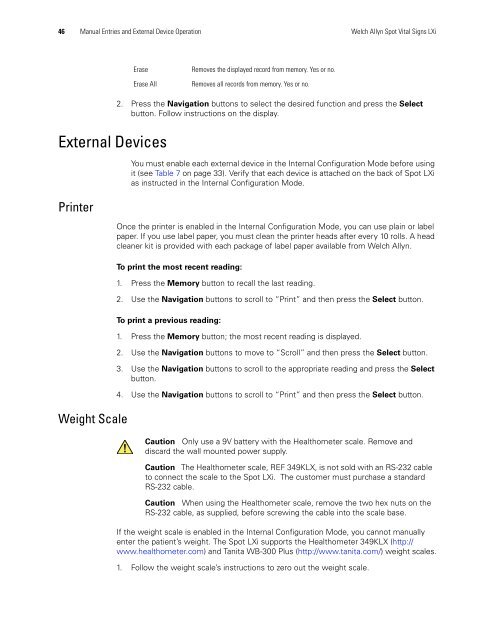Spot Vital Signs LXi Directions for Use - Frank's Hospital Workshop
Spot Vital Signs LXi Directions for Use - Frank's Hospital Workshop
Spot Vital Signs LXi Directions for Use - Frank's Hospital Workshop
Create successful ePaper yourself
Turn your PDF publications into a flip-book with our unique Google optimized e-Paper software.
46 Manual Entries and External Device Operation Welch Allyn <strong>Spot</strong> <strong>Vital</strong> <strong>Signs</strong> <strong>LXi</strong><br />
External Devices<br />
Printer<br />
Weight Scale<br />
Erase Removes the displayed record from memory. Yes or no.<br />
Erase All Removes all records from memory. Yes or no.<br />
2. Press the Navigation buttons to select the desired function and press the Select<br />
button. Follow instructions on the display.<br />
You must enable each external device in the Internal Configuration Mode be<strong>for</strong>e using<br />
it (see Table 7 on page 33). Verify that each device is attached on the back of <strong>Spot</strong> <strong>LXi</strong><br />
as instructed in the Internal Configuration Mode.<br />
Once the printer is enabled in the Internal Configuration Mode, you can use plain or label<br />
paper. If you use label paper, you must clean the printer heads after every 10 rolls. A head<br />
cleaner kit is provided with each package of label paper available from Welch Allyn.<br />
To print the most recent reading:<br />
1. Press the Memory button to recall the last reading.<br />
2. <strong>Use</strong> the Navigation buttons to scroll to “Print” and then press the Select button.<br />
To print a previous reading:<br />
1. Press the Memory button; the most recent reading is displayed.<br />
2. <strong>Use</strong> the Navigation buttons to move to “Scroll” and then press the Select button.<br />
3. <strong>Use</strong> the Navigation buttons to scroll to the appropriate reading and press the Select<br />
button.<br />
4. <strong>Use</strong> the Navigation buttons to scroll to “Print” and then press the Select button.<br />
Caution Only use a 9V battery with the Healthometer scale. Remove and<br />
discard the wall mounted power supply.<br />
Caution The Healthometer scale, REF 349KLX, is not sold with an RS-232 cable<br />
to connect the scale to the <strong>Spot</strong> <strong>LXi</strong>. The customer must purchase a standard<br />
RS-232 cable.<br />
Caution When using the Healthometer scale, remove the two hex nuts on the<br />
RS-232 cable, as supplied, be<strong>for</strong>e screwing the cable into the scale base.<br />
If the weight scale is enabled in the Internal Configuration Mode, you cannot manually<br />
enter the patient’s weight. The <strong>Spot</strong> <strong>LXi</strong> supports the Healthometer 349KLX (http://<br />
www.healthometer.com) and Tanita WB-300 Plus (http://www.tanita.com/) weight scales.<br />
1. Follow the weight scale’s instructions to zero out the weight scale.