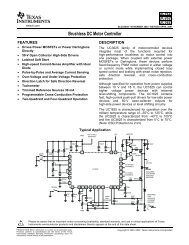Single-Chip Low Power RF Transceiver for Narrowband Systems ...
Single-Chip Low Power RF Transceiver for Narrowband Systems ...
Single-Chip Low Power RF Transceiver for Narrowband Systems ...
You also want an ePaper? Increase the reach of your titles
YUMPU automatically turns print PDFs into web optimized ePapers that Google loves.
17. <strong>Power</strong> Management<br />
CC1021 offers great flexibility <strong>for</strong> power<br />
management in order to meet strict power<br />
consumption requirements in batteryoperated<br />
applications. <strong>Power</strong> down mode<br />
is controlled through the MAIN register.<br />
There are separate bits to control the RX<br />
part, the TX part, the frequency<br />
synthesizer and the crystal oscillator in the<br />
MAIN register. This individual control can<br />
be used to optimize <strong>for</strong> lowest possible<br />
current consumption in each application.<br />
Figure 30 shows a typical power-on and<br />
initializing sequence <strong>for</strong> minimum power<br />
consumption.<br />
Figure 31 shows a typical sequence <strong>for</strong><br />
activating RX and TX mode from power<br />
down mode <strong>for</strong> minimum power<br />
consumption.<br />
Note that PSEL should be tri-stated or set<br />
to a high level during power down mode in<br />
order to prevent a trickle current from<br />
flowing in the internal pull-up resistor.<br />
Application Note AN023 CC1020 MCU<br />
Interfacing is also applicable <strong>for</strong> the<br />
CC1021. This application note includes<br />
example source code and is available from<br />
the <strong>Chip</strong>con web site.<br />
<strong>Chip</strong>con recommends resetting the CC1021<br />
(by clearing the RESET_N bit in the MAIN<br />
register) when the chip is powered up<br />
initially. All registers that need to be<br />
configured should then be programmed<br />
(those which differ from their default<br />
values). Registers can be programmed<br />
freely in any order. The CC1021 should<br />
CC1021<br />
then be calibrated in both RX and TX<br />
mode. After this is completed, the CC1021<br />
is ready <strong>for</strong> use. See the detailed<br />
procedure flowcharts in Figure 29 - Figure<br />
31.<br />
With reference to Application Note AN023<br />
CC1020<br />
MCU Interfacing <strong>Chip</strong>con<br />
recommends the following sequence. Note<br />
that the CC1020 sub-routines are equally<br />
applicable <strong>for</strong> the CC1021.<br />
After power up:<br />
1) ResetCC1020<br />
2)<br />
Initialize<br />
3) WakeUpCC1020ToRX<br />
4) Calibrate<br />
5) WakeUpCC1020ToTX<br />
6) Calibrate<br />
After calibration is completed, enter TX<br />
mode (SetupCC1020TX), RX mode<br />
(SetupCC1020RX) or power down mode<br />
(SetupCC1020PD)<br />
From power-down mode to RX:<br />
1) WakeUpCC1020ToRX<br />
2) SetupCC1020RX<br />
From power-down mode to TX:<br />
1) WakeUpCC1020ToTX<br />
2) SetupCC1020TX<br />
Switching from RX to TX mode:<br />
1) SetupCC1020TX<br />
Switching from TX to RX mode:<br />
1) SetupCC1020RX<br />
SWRS045B Page 54 of 89