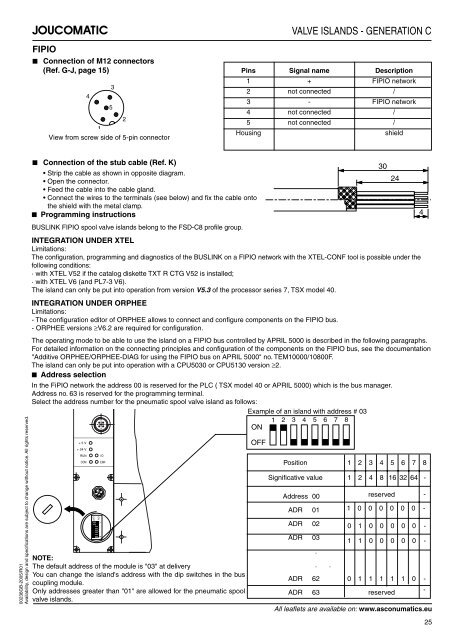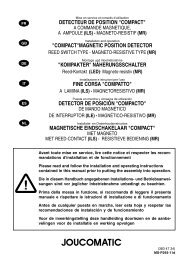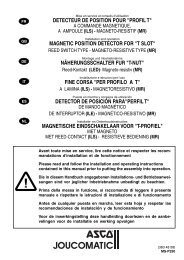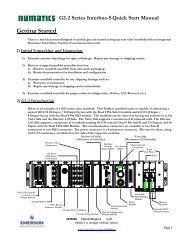Generation C / Génération C - ASCO Numatics
Generation C / Génération C - ASCO Numatics
Generation C / Génération C - ASCO Numatics
You also want an ePaper? Increase the reach of your titles
YUMPU automatically turns print PDFs into web optimized ePapers that Google loves.
00236GB-2005/R01<br />
Availability, design and specifi cations are subject to change without notice. All rights reserved.<br />
FIPIO<br />
■ Connection of M12 connectors<br />
(Ref. G-J, page 15)<br />
4<br />
2<br />
1<br />
View from screw side of 5-pin connector<br />
5<br />
3<br />
■ Connection of the stub cable (Ref. K)<br />
Strip the cable as shown in opposite diagram.<br />
Open the connector.<br />
Feed the cable into the cable gland.<br />
Connect the wires to the terminals (see below) and fi x the cable onto<br />
the shield with the metal clamp.<br />
■ Programming instructions<br />
BUSLINK FIPIO spool valve islands belong to the FSD-C8 profi le group.<br />
VALVE ISLANDS - GENERATION C<br />
INTEGRATION UNDER XTEL<br />
Limitations:<br />
The confi guration, programming and diagnostics of the BUSLINK on a FIPIO network with the XTEL-CONF tool is possible under the<br />
following conditions:<br />
· with XTEL V52 if the catalog diskette TXT R CTG V52 is installed;<br />
· with XTEL V6 (and PL7-3 V6).<br />
The island can only be put into operation from version V5.3 of the processor series 7, TSX model 40.<br />
INTEGRATION UNDER ORPHEE<br />
Limitations:<br />
- The confi guration editor of ORPHEE allows to connect and confi gure components on the FIPIO bus.<br />
- ORPHEE versions ≥V6.2 are required for confi guration.<br />
The operating mode to be able to use the island on a FIPIO bus controlled by APRIL 5000 is described in the following paragraphs.<br />
For detailed information on the connecting principles and confi guration of the components on the FIPIO bus, see the documentation<br />
"Additive ORPHEE/ORPHEE-DIAG for using the FIPIO bus on APRIL 5000" no. TEM10000/10800F.<br />
The island can only be put into operation with a CPU5030 or CPU5130 version ≥2.<br />
■ Address selection<br />
In the FiPIO network the address 00 is reserved for the PLC ( TSX model 40 or APRIL 5000) which is the bus manager.<br />
Address no. 63 is reserved for the programming terminal.<br />
Select the address number for the pneumatic spool valve island as follows:<br />
+ 5 V<br />
+ 24 V<br />
RUN<br />
COM<br />
I/O<br />
ERR<br />
1<br />
ON<br />
OFF<br />
8<br />
NOTE:<br />
The default address of the module is "03" at delivery<br />
You can change the island's address with the dip switches in the bus<br />
coupling module.<br />
Only addresses greater than "01" are allowed for the pneumatic spool<br />
valve islands.<br />
Pins Signal name Description<br />
1 + FIPIO network<br />
2 not connected /<br />
3 - FIPIO network<br />
4 not connected /<br />
5 not connected /<br />
Housing shield<br />
Example of an island with address # 03<br />
1 2 3 4 5 6 7 8<br />
ON<br />
OFF<br />
30<br />
24<br />
Position 1 2 3 4 5 6 7 8<br />
Signifi cative value 1 2 4 8 16 32 64 -<br />
Address 00<br />
ADR 01<br />
ADR 02<br />
ADR 03<br />
.<br />
ADR 62<br />
ADR 63<br />
. .<br />
reserved<br />
4<br />
1 0 0 0 0 0 0 -<br />
0 1 0 0 0 0 0 -<br />
1 1 0 0 0 0 0 -<br />
0 1 1 1 1 1 0 -<br />
reserved<br />
-<br />
All leafl ets are available on: www.asconumatics.eu<br />
-<br />
25