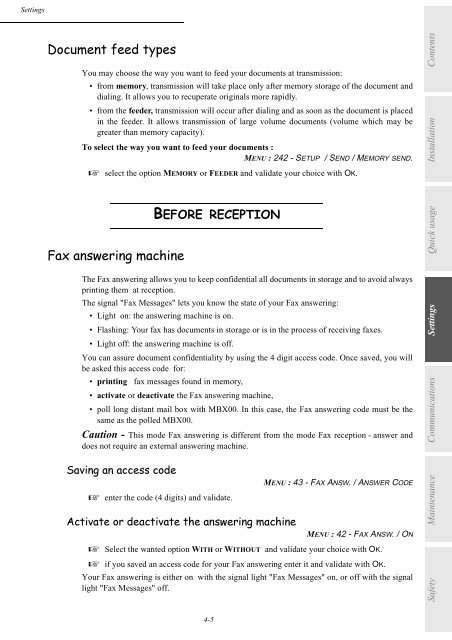6$*(0 )#[TM ,QWHUQHW - Fax-Anleitung.de
6$*(0 )#[TM ,QWHUQHW - Fax-Anleitung.de
6$*(0 )#[TM ,QWHUQHW - Fax-Anleitung.de
Create successful ePaper yourself
Turn your PDF publications into a flip-book with our unique Google optimized e-Paper software.
Settings<br />
'RFXPHQW IHHG W\SHV<br />
You may choose the way you want to feed your documents at transmission:<br />
• from memory, transmission will take place only after memory storage of the document and<br />
dialing. It allows you to recuperate originals more rapidly.<br />
• from the fee<strong>de</strong>r, transmission will occur after dialing and as soon as the document is placed<br />
in the fee<strong>de</strong>r. It allows transmission of large volume documents (volume which may be<br />
greater than memory capacity).<br />
To select the way you want to feed your documents :<br />
MENU : 242 - SETUP / SEND / MEMORY SEND.<br />
+ select the option MEMORY or FEEDER and validate your choice with OK.<br />
)D[ DQVZHULQJ PDFKLQH<br />
%()25( 5(&(37,21<br />
The <strong>Fax</strong> answering allows you to keep confi<strong>de</strong>ntial all documents in storage and to avoid always<br />
printing them at reception.<br />
The signal "<strong>Fax</strong> Messages" lets you know the state of your <strong>Fax</strong> answering:<br />
• Light on: the answering machine is on.<br />
• Flashing: Your fax has documents in storage or is in the process of receiving faxes.<br />
• Light off: the answering machine is off.<br />
You can assure document confi<strong>de</strong>ntiality by using the 4 digit access co<strong>de</strong>. Once saved, you will<br />
be asked this access co<strong>de</strong> for:<br />
• printing fax messages found in memory,<br />
• activate or <strong>de</strong>activate the <strong>Fax</strong> answering machine,<br />
• poll long distant mail box with MBX00. In this case, the <strong>Fax</strong> answering co<strong>de</strong> must be the<br />
same as the polled MBX00.<br />
Caution - This mo<strong>de</strong> <strong>Fax</strong> answering is different from the mo<strong>de</strong> <strong>Fax</strong> reception - answer and<br />
does not require an external answering machine.<br />
6DYLQJ DQ DFFHVV FRGH<br />
+ enter the co<strong>de</strong> (4 digits) and validate.<br />
$FWLYDWH RU GHDFWLYDWH WKH DQVZHULQJ PDFKLQH<br />
4-5<br />
MENU : 43 - FAX ANSW. / ANSWER CODE<br />
MENU : 42 - FAX ANSW. / ON<br />
+ Select the wanted option WITH or WITHOUT and validate your choice with OK.<br />
+ if you saved an access co<strong>de</strong> for your <strong>Fax</strong> answering enter it and validate with OK.<br />
Your <strong>Fax</strong> answering is either on with the signal light "<strong>Fax</strong> Messages" on, or off with the signal<br />
light "<strong>Fax</strong> Messages" off.<br />
Safety Maintenance Communications Settings<br />
Quick usage Installation<br />
Contents