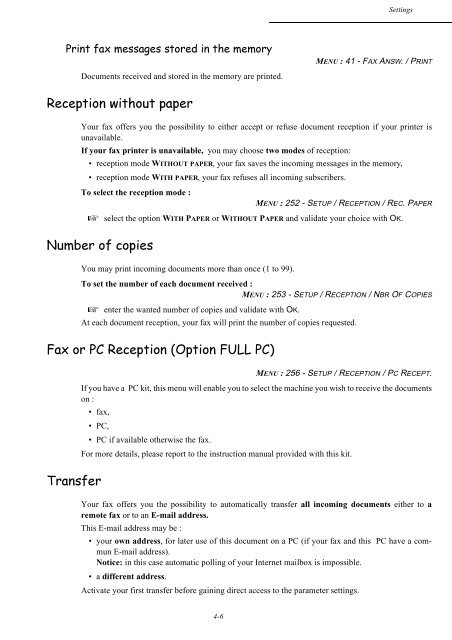6$*(0 )#[TM ,QWHUQHW - Fax-Anleitung.de
6$*(0 )#[TM ,QWHUQHW - Fax-Anleitung.de
6$*(0 )#[TM ,QWHUQHW - Fax-Anleitung.de
You also want an ePaper? Increase the reach of your titles
YUMPU automatically turns print PDFs into web optimized ePapers that Google loves.
3ULQW ID[ PHVVDJHV VWRUHG LQ WKH PHPRU\<br />
Documents received and stored in the memory are printed.<br />
5HFHSWLRQ ZLWKRXW SDSHU<br />
4-6<br />
Settings<br />
MENU : 41 - FAX ANSW. / PRINT<br />
Your fax offers you the possibility to either accept or refuse document reception if your printer is<br />
unavailable.<br />
If your fax printer is unavailable, you may choose two mo<strong>de</strong>s of reception:<br />
• reception mo<strong>de</strong> WITHOUT PAPER, your fax saves the incoming messages in the memory,<br />
• reception mo<strong>de</strong> WITH PAPER, your fax refuses all incoming subscribers.<br />
To select the reception mo<strong>de</strong> :<br />
MENU : 252 - SETUP / RECEPTION / REC. PAPER<br />
+ select the option WITH PAPER or WITHOUT PAPER and validate your choice with OK.<br />
1XPEHU RI FRSLHV<br />
You may print incoming documents more than once (1 to 99).<br />
To set the number of each document received :<br />
MENU : 253 - SETUP / RECEPTION / NBR OF COPIES<br />
+ enter the wanted number of copies and validate with OK.<br />
At each document reception, your fax will print the number of copies requested.<br />
)D[ RU 3& 5HFHSWLRQ 2SWLRQ )8// 3&<br />
7UDQVIHU<br />
MENU : 256 - SETUP / RECEPTION / PC RECEPT.<br />
If you have a PC kit, this menu will enable you to select the machine you wish to receive the documents<br />
on :<br />
• fax,<br />
• PC,<br />
• PC if available otherwise the fax.<br />
For more <strong>de</strong>tails, please report to the instruction manual provi<strong>de</strong>d with this kit.<br />
Your fax offers you the possibility to automatically transfer all incoming documents either to a<br />
remote fax or to an E-mail address.<br />
This E-mail address may be :<br />
• your own address, for later use of this document on a PC (if your fax and this PC have a commun<br />
E-mail address).<br />
Notice: in this case automatic polling of your Internet mailbox is impossible.<br />
• a different address.<br />
Activate your first transfer before gaining direct access to the parameter settings.