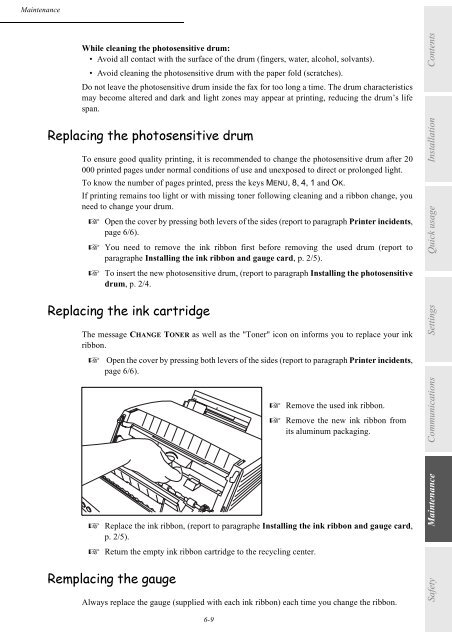6$*(0 )#[TM ,QWHUQHW - Fax-Anleitung.de
6$*(0 )#[TM ,QWHUQHW - Fax-Anleitung.de
6$*(0 )#[TM ,QWHUQHW - Fax-Anleitung.de
You also want an ePaper? Increase the reach of your titles
YUMPU automatically turns print PDFs into web optimized ePapers that Google loves.
Maintenance<br />
While cleaning the photosensitive drum:<br />
• Avoid all contact with the surface of the drum (fingers, water, alcohol, solvants).<br />
• Avoid cleaning the photosensitive drum with the paper fold (scratches).<br />
Do not leave the photosensitive drum insi<strong>de</strong> the fax for too long a time. The drum characteristics<br />
may become altered and dark and light zones may appear at printing, reducing the drum’s life<br />
span.<br />
5HSODFLQJ WKH SKRWRVHQVLWLYH GUXP<br />
To ensure good quality printing, it is recommen<strong>de</strong>d to change the photosensitive drum after 20<br />
000 printed pages un<strong>de</strong>r normal conditions of use and unexposed to direct or prolonged light.<br />
To know the number of pages printed, press the keys MENU, 8, 4, 1 and OK.<br />
If printing remains too light or with missing toner following cleaning and a ribbon change, you<br />
need to change your drum.<br />
+ Open the cover by pressing both levers of the si<strong>de</strong>s (report to paragraph Printer inci<strong>de</strong>nts,<br />
page 6/6).<br />
+ You need to remove the ink ribbon first before removing the used drum (report to<br />
paragraphe Installing the ink ribbon and gauge card, p. 2/5).<br />
+ To insert the new photosensitive drum, (report to paragraph Installing the photosensitive<br />
drum, p. 2/4.<br />
5HSODFLQJ WKH LQN FDUWULGJH<br />
The message CHANGE TONER as well as the "Toner" icon on informs you to replace your ink<br />
ribbon.<br />
+ Open the cover by pressing both levers of the si<strong>de</strong>s (report to paragraph Printer inci<strong>de</strong>nts,<br />
page 6/6).<br />
+ Replace the ink ribbon, (report to paragraphe Installing the ink ribbon and gauge card,<br />
p. 2/5).<br />
+ Return the empty ink ribbon cartridge to the recycling center.<br />
5HPSODFLQJ WKH JDXJH<br />
6-9<br />
+ Remove the used ink ribbon.<br />
+ Remove the new ink ribbon from<br />
its aluminum packaging.<br />
Always replace the gauge (supplied with each ink ribbon) each time you change the ribbon.<br />
Safety Maintenance Communications Settings<br />
Quick usage Installation<br />
Contents