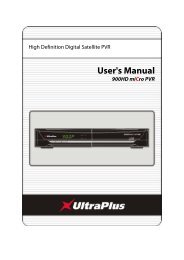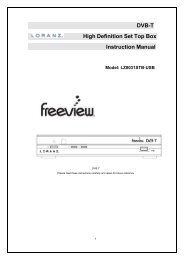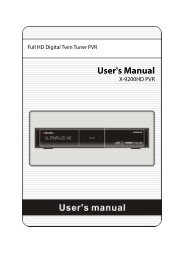Amiko Alien 2 User Manual - Freeviewshop.co.nz
Amiko Alien 2 User Manual - Freeviewshop.co.nz
Amiko Alien 2 User Manual - Freeviewshop.co.nz
You also want an ePaper? Increase the reach of your titles
YUMPU automatically turns print PDFs into web optimized ePapers that Google loves.
Basic Operations<br />
4.5 Remote Control<br />
You can power on/off the receiver, operate on screen menu, and use a<br />
variety of hot key function.<br />
POWER<br />
To switch your receiver on from standby or standby to on.<br />
MUTE<br />
Used to enable or disable the audio<br />
NUMERIC KEYS<br />
Used to select channels or enter programming parameters<br />
TV / RADIO<br />
Receiver switches between TV and Radio mode.<br />
(ZOOM)<br />
Press key select zoom times, from X1 to X16.<br />
(RECALL)<br />
Return to the previous menu or status.<br />
AUDIO<br />
Audio channels setup, to select audio mode; Left, Right , Stereo, Mono.<br />
TV/SAT<br />
Receiver switches between TV and receive mode.<br />
INFO<br />
To display channel status or various program information.<br />
EPG<br />
Display the Programs guide on screen when available.<br />
MENU<br />
Displays the Main Menu on the screen, or return to the previous menu<br />
or status.<br />
EXIT<br />
Cancel the user selection and return to the viewing mode from a menu.<br />
OK<br />
To select menu option, or to updated on entry.<br />
◄,►KEY<br />
To adjust volume level, or to move cursor left or right in the menu.<br />
▼,▲KEY<br />
To change channels, or to move cursor up or down in the menu.<br />
P+ / P-<br />
To move up the cursor to the next or previous page in the menu or<br />
channel list.<br />
V+ / V-<br />
To adjust volume level.<br />
PORTAL<br />
To display the navigation menu in Opera.<br />
●RECORD<br />
12