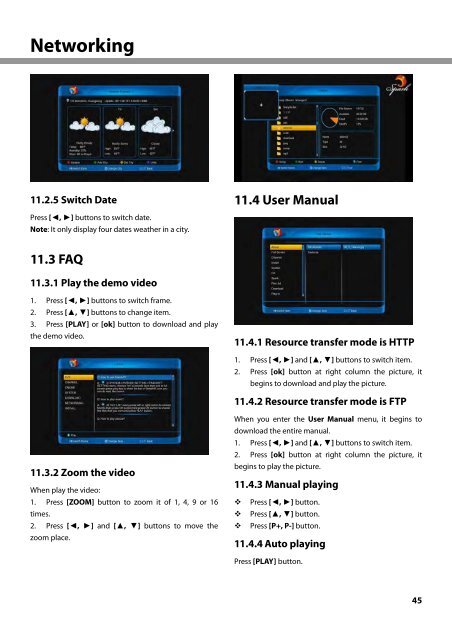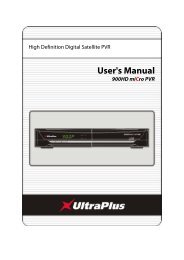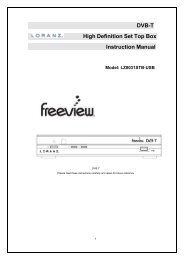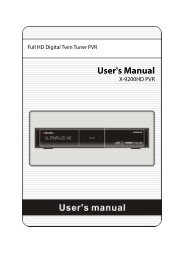Amiko Alien 2 User Manual - Freeviewshop.co.nz
Amiko Alien 2 User Manual - Freeviewshop.co.nz
Amiko Alien 2 User Manual - Freeviewshop.co.nz
Create successful ePaper yourself
Turn your PDF publications into a flip-book with our unique Google optimized e-Paper software.
Networking<br />
11.2.5 Switch Date<br />
Press [◄, ►] buttons to switch date.<br />
Note: It only display four dates weather in a city.<br />
11.3 FAQ<br />
11.3.1 Play the demo video<br />
1. Press [◄, ►] buttons to switch frame.<br />
2. Press [▲, ▼] buttons to change item.<br />
3. Press [PLAY] or [ok] button to download and play<br />
the demo video.<br />
11.3.2 Zoom the video<br />
When play the video:<br />
1. Press [ZOOM] button to zoom it of 1, 4, 9 or 16<br />
times.<br />
2. Press [◄, ►] and [▲, ▼] buttons to move the<br />
zoom place.<br />
11.4 <strong>User</strong> <strong>Manual</strong><br />
11.4.1 Resource transfer mode is HTTP<br />
1. Press [◄, ►] and [▲, ▼] buttons to switch item.<br />
2. Press [ok] button at right <strong>co</strong>lumn the picture, it<br />
begins to download and play the picture.<br />
11.4.2 Resource transfer mode is FTP<br />
When you enter the <strong>User</strong> <strong>Manual</strong> menu, it begins to<br />
download the entire manual.<br />
1. Press [◄, ►] and [▲, ▼] buttons to switch item.<br />
2. Press [ok] button at right <strong>co</strong>lumn the picture, it<br />
begins to play the picture.<br />
11.4.3 <strong>Manual</strong> playing<br />
Press [◄, ►] button.<br />
Press [▲, ▼] button.<br />
Press [P+, P-] button.<br />
11.4.4 Auto playing<br />
Press [PLAY] button.<br />
45