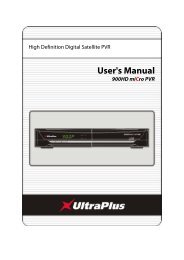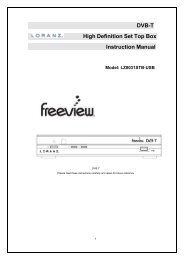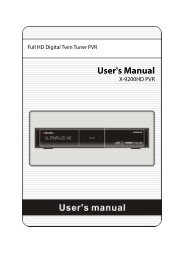Amiko Alien 2 User Manual - Freeviewshop.co.nz
Amiko Alien 2 User Manual - Freeviewshop.co.nz
Amiko Alien 2 User Manual - Freeviewshop.co.nz
You also want an ePaper? Increase the reach of your titles
YUMPU automatically turns print PDFs into web optimized ePapers that Google loves.
Networking<br />
9.1.7 Tuner Configuration<br />
This menu <strong>co</strong>ntrol Cable and Terrestrial tuner. Press [ok]<br />
button, then press [▲, ▼] buttons to select on option,<br />
at last press [ok] button. Or press [◄,►] buttons to<br />
select Cable or Terrestrial.<br />
Cable: The Install menu will display Cable Install menu,<br />
then you can scan cable channels.<br />
Terrestrial: The install menu will display Terrestrial<br />
Install menu, then you can scan Terrestrial channels.<br />
9.1.8 Conditional Access<br />
In this menu, Press [ok] button, then press [▲, ▼]<br />
buttons to select on option, at last press [ok] button. Or<br />
press [◄,►] buttons to select Disable or Enable.<br />
Disable: the Conax block can not work.<br />
Enable: the Conax block can work.<br />
9.1.9 Contact<br />
This menu is note the message of provider. There are<br />
Name, Telephone and website. At those options, press<br />
[ok] button to enter into <strong>co</strong>ntact rename menu and<br />
input relevant messages.<br />
9.1.10 System Information<br />
This menu is show the message about the STB. There are<br />
STBID, System Version, Dbase Version, Kernel<br />
Version, U-Boot Version and Last Update.<br />
9.2 PVR/HDD Setting<br />
In this menu, it has HDD Format, USB Speed Testing,<br />
38