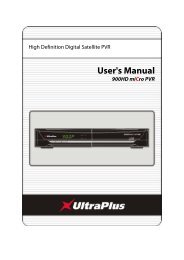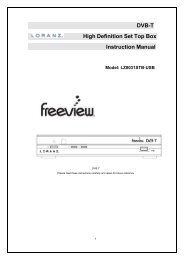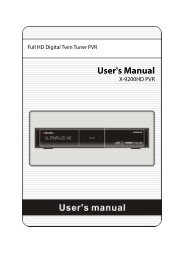Amiko Alien 2 User Manual - Freeviewshop.co.nz
Amiko Alien 2 User Manual - Freeviewshop.co.nz
Amiko Alien 2 User Manual - Freeviewshop.co.nz
Create successful ePaper yourself
Turn your PDF publications into a flip-book with our unique Google optimized e-Paper software.
Networking<br />
4.6 Easy Install<br />
This menu to help you set basic function quickly.<br />
When the STB is first used, there will show the Easy<br />
Install menu.<br />
When you used the Factory Reset function in<br />
System/Basic Setting/Factory Default menu, it<br />
also will show the Easy Install menu after reboot.<br />
Note: If the software has default channel list, the STB<br />
will play the first channel in the list.<br />
4.6.1 Language Setting<br />
Language setting allows you to select the main<br />
language.<br />
Select the appropriate language with the [▲, ▼] and<br />
[◄, ►] buttons.<br />
In this menu:<br />
Press [P+] button to save it and go to the time Setting<br />
menu.<br />
4.6.2 Time Setting<br />
Time setting allows you to set the system's time. It will<br />
display on front panel with LCD, and info bar.<br />
In this menu:<br />
Press [P+] button to go to the Network Setting menu.<br />
Press [P -] button to go to the Language Setting menu.<br />
1. Auto update: Press [ok] button, then press [▲, ▼]<br />
buttons, at last press [ok] button Or [◄, ►] buttons<br />
select an option.<br />
a. ON: Get the time from the channel info that you<br />
will watch.<br />
Note: Now the date and time does not edit.<br />
b. OFF: You need manual set the date and time.<br />
Note: Now you can't edit the GMT offset option.<br />
2. YY/MM/DD: Press number key to set the date.<br />
3. Time: Press number key to set the time.<br />
4. GMT Offset: Press [ok] button, then press [▲, ▼]<br />
buttons, at last press [ok] button. Or [◄, ►] buttons to<br />
select appropriate option.<br />
5. Summer Time: Press [ok] button, then press [▲, ▼]<br />
buttons, at last press [ok] button Or [◄, ►]buttons to<br />
select ON or OFF.<br />
4.6.3 Network Setting<br />
Network Setting allow you setting for <strong>co</strong>nnect internet.<br />
If you <strong>co</strong>nnect the LAN and it has DHCP service. At DHCP<br />
14