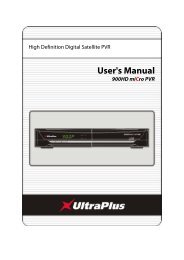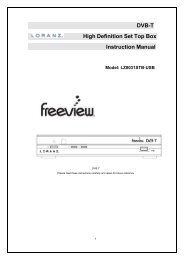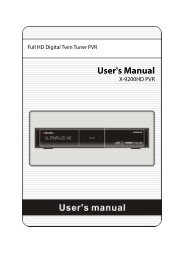Amiko Alien 2 User Manual - Freeviewshop.co.nz
Amiko Alien 2 User Manual - Freeviewshop.co.nz
Amiko Alien 2 User Manual - Freeviewshop.co.nz
You also want an ePaper? Increase the reach of your titles
YUMPU automatically turns print PDFs into web optimized ePapers that Google loves.
Networking<br />
14.6.3 Setting downloading files<br />
number at the same time<br />
When the cursor is on the left <strong>co</strong>lumn:<br />
1. Press [yellow] button.<br />
2. Press [▲, ▼] buttons to select 1, 2 or 3.<br />
3. Press [ok] button.<br />
14.6.4 Display the information about<br />
the downloading / downloaded file<br />
In the Downloading List or Downloaded List, there are<br />
two ways to display the information.<br />
When the cursor is on the left <strong>co</strong>lumn:<br />
※ Press [INFO] button.<br />
Note: Press [INFO] or [EXIT] button to cancel display.<br />
※ Press [►] button, and then press [▲, ▼] buttons to<br />
select info, at last press [ok] button.<br />
Note: Press [ok] or [EXIT] button to cancel display<br />
14.6.5 Add/Edit server<br />
Go to menu/download menu<br />
1. Press [►] button.<br />
2. Press [▲, ▼] buttons to select Add.<br />
3. Press [ok] button to enter into the menu:<br />
Server Name: Press [ok] button to enter into<br />
Server Name menu, and then input the name.<br />
FTP Server URL: Press [ok] button to enter<br />
into Server URL menu, and then input the<br />
URL.<br />
Anonymous FTP: Press [◄, ►] button to<br />
select NO or YES.<br />
<strong>User</strong> Name: Press [ok] button to enter into<br />
<strong>User</strong> Name menu, and then input the name.<br />
Password: Press [ok] button to enter into<br />
Password menu, and then input the password.<br />
Server Description: Press [ok] button to enter<br />
into Server Description menu, and then input<br />
the description.<br />
Press [green] button to test <strong>co</strong>nnect FTP<br />
server.<br />
Press [red] button to add the server.<br />
Note: When Anonymous FTP select NO, the <strong>User</strong> Name<br />
and Password can’t edit.<br />
56