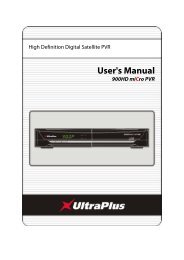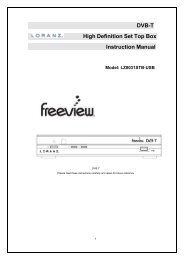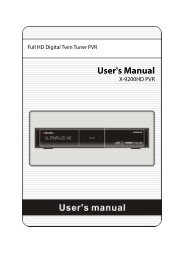Amiko Alien 2 User Manual - Freeviewshop.co.nz
Amiko Alien 2 User Manual - Freeviewshop.co.nz
Amiko Alien 2 User Manual - Freeviewshop.co.nz
Create successful ePaper yourself
Turn your PDF publications into a flip-book with our unique Google optimized e-Paper software.
Networking<br />
5.10 NVOD<br />
Press [OPTION] button in full screen, it display NVOD<br />
menu if it has NVOD. Or it will show "no option channel".<br />
5.11 Teletext<br />
Teletext is a free service broadcast which gives the latest<br />
information on news, weather and many other topics.<br />
You can use interactive services in teletext mode.<br />
All teletext supporting channels have the TTX i<strong>co</strong>n<br />
display highlight on the info bar.<br />
1. Press [TTX] button and select TTX.<br />
2. Press [▲, ▼] button to select the language.<br />
3. Press [ok] button.<br />
4. Using[◄, ►] & [▲▼ , ]buttons to switch information.<br />
5.12 Subtitle<br />
All subtitle supporting channels have the subtitle i<strong>co</strong>n<br />
display highlight on the info bar.<br />
1. Press [TTX] button and select subtitle.<br />
2. Press [▲, ▼] button to select the language.<br />
3. Press [ok] button.<br />
18