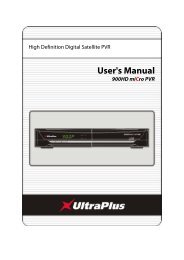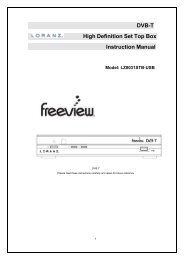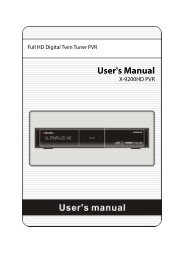Amiko Alien 2 User Manual - Freeviewshop.co.nz
Amiko Alien 2 User Manual - Freeviewshop.co.nz
Amiko Alien 2 User Manual - Freeviewshop.co.nz
Create successful ePaper yourself
Turn your PDF publications into a flip-book with our unique Google optimized e-Paper software.
Networking<br />
Auto 1/2 2/3 3/4 4/5 5/6<br />
6/7 7/8 8/9 1/4 1/3 2/5<br />
3/5 9/10.<br />
Mode: Select the mode with DVB-S or<br />
DVB-S2.<br />
Press [ok] button.<br />
3. Press [yellow] button to edit the select<br />
transponder.<br />
4. Press [blue] button to delete the select<br />
transponders.<br />
5. Press [INFO] button to display the search channels<br />
of the transponder.<br />
8.1.6 Search Channels (Motor Antenna)<br />
You can set the position of the satellites when using a<br />
motor antenna for efficient channel search.<br />
1. Check that your antenna <strong>co</strong>nnection and the<br />
selected antenna type are <strong>co</strong>rrect.<br />
2. Select the satellites that the motor antenna is<br />
pointing to.<br />
3. Set the type and location of your motor. (Motor<br />
Setting)<br />
4. Set your antenna position for the selected satellites.<br />
5. Set the operation limit of your motor.<br />
6. Press [red] button to scan, the found channels will<br />
be listed.<br />
7. When the search has <strong>co</strong>mpleted, select save and<br />
Note:<br />
press [ok] button to save and exit.<br />
1. Only channels of one satellite can be searched<br />
when using a motor antenna. Please repeat the<br />
search process to search more satellites.<br />
2. Press [EXIT] button to stop and press [ok] button to<br />
save and exit.<br />
3. Refer to Setting Transponder for details in<br />
transponder setting.<br />
8.1.7 Motor setting<br />
Set the type and location of your motor.<br />
1. In Menu/Install/Satellite/Edit Satellite menu,<br />
press [yellow] button.<br />
2. Select motor type at motor item.<br />
DiSEqC 1.2: General motor antenna using<br />
DiSEqC 1.2.<br />
USALS: Motor antenna using USALS.<br />
3. Select My Longitude and enter the longitude and<br />
direction.<br />
4. Select My Latitude and enter the latitude and<br />
direction.<br />
5. Select Set Limit and set the limit for the Motor.<br />
Select the value is east or west<br />
Select the Move Step or Move Continue to<br />
move the Motor to east or west.<br />
Select the save and press [ok] button to save<br />
it.<br />
Note: When Motor Type is set as DiSEqC 1.2, the menu<br />
is not My Longitude, My Latitude.<br />
32