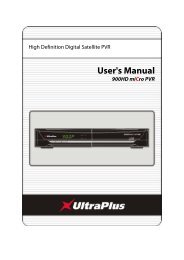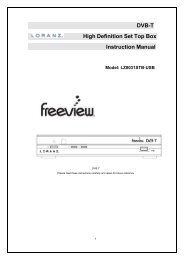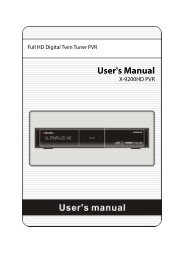Amiko Alien 2 User Manual - Freeviewshop.co.nz
Amiko Alien 2 User Manual - Freeviewshop.co.nz
Amiko Alien 2 User Manual - Freeviewshop.co.nz
Create successful ePaper yourself
Turn your PDF publications into a flip-book with our unique Google optimized e-Paper software.
Networking<br />
14.6.11 Make Stopping Download files<br />
to Start<br />
In the Downloading List:<br />
1. Select the stopping files.<br />
2. Press [►] button.<br />
3. Press [▲, ▼] buttons to select Start.<br />
4. Press [ok] button.<br />
14.6.12 Delete files<br />
In the Downloading List or Downloaded List:<br />
1. Select the files that you want delete.<br />
2. Press [►] button.<br />
3. Press [▲, ▼] buttons to select Delete.<br />
4. Press [ok] button, then select YES.<br />
14.7 Kartina TV<br />
This menu is play video on “www.kartina.tv.”<br />
1. Press [red] button to display channel list.<br />
2. Press [green] button to display the channel EPG list.<br />
3. Press [yellow] button to display the VOD list<br />
.<br />
14.7.1 Login<br />
1. Press [menu] button.<br />
2. Input <strong>User</strong> Name and Password.<br />
3. Press [green] button to save and login.<br />
14.7.2 Play Video<br />
1. Press [▲, ▼] buttons to choose an channel.<br />
2. Press [ok] button to play it.<br />
3. Press [ok] button again to play it in full screen.<br />
14.7.3 Switch Group/Service<br />
1. Press [folder] button to display the group menu.<br />
2. Press [▲, ▼] buttons to choose a group/Service.<br />
58