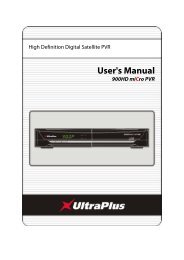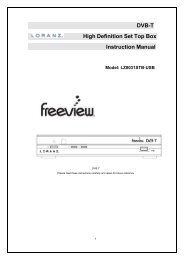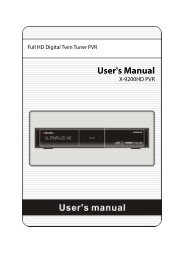Amiko Alien 2 User Manual - Freeviewshop.co.nz
Amiko Alien 2 User Manual - Freeviewshop.co.nz
Amiko Alien 2 User Manual - Freeviewshop.co.nz
You also want an ePaper? Increase the reach of your titles
YUMPU automatically turns print PDFs into web optimized ePapers that Google loves.
Networking<br />
14.2.2 Select Genre<br />
1. Press [red] button.<br />
2. Press [▲, ▼] buttons to select an option.<br />
3. Press [ok] button.<br />
14.2.3 Add to Favorites<br />
1. Press [▲, ▼] buttons to select.<br />
2. Press [yellow] button<br />
Note: Press [green] button to switch favorites list.<br />
14.2.4 Find radio<br />
1. Press [FIND] button<br />
2. Input the keyword.<br />
3. Press [red] button to <strong>co</strong>nfirm and find<br />
14.3 Picasa<br />
This menu is picture in www.picasa.<strong>co</strong>m<br />
14.3.1 Display the picture<br />
1. Press [▲, ▼] and [◄, ►] buttons to select one<br />
picture.<br />
2. Press [ok] button<br />
3. Press [◄, ►] buttons to display the anterior or next<br />
picture.<br />
53