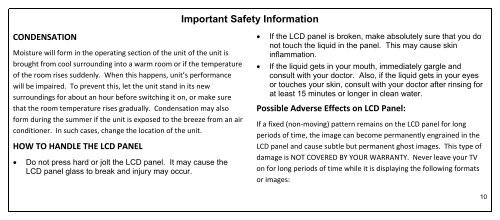You also want an ePaper? Increase the reach of your titles
YUMPU automatically turns print PDFs into web optimized ePapers that Google loves.
Important Safety Information<br />
CONDENSATION<br />
Moisture will form in the operating section of the unit of the unit is<br />
brought from cool surrounding into a warm room or if the temperature<br />
of the room rises suddenly. When this happens, unit’s performance<br />
will be impaired. To prevent this, let the unit stand in its new<br />
surroundings for about an hour before switching it on, or make sure<br />
that the room temperature rises gradually. Condensation may also<br />
form during the summer if the unit is exposed to the breeze from an air<br />
conditioner. In such cases, change the location of the unit.<br />
HOW TO HANDLE THE LCD PANEL<br />
<br />
Do not press hard or jolt the LCD panel. It may cause the<br />
LCD panel glass to break and injury may occur.<br />
<br />
<br />
If the LCD panel is broken, make absolutely sure that you do<br />
not touch the liquid in the panel. This may cause skin<br />
inflammation.<br />
If the liquid gets in your mouth, immediately gargle and<br />
consult with your doctor. Also, if the liquid gets in your eyes<br />
or touches your skin, consult with your doctor after rinsing for<br />
at least 15 minutes or longer in clean water.<br />
Possible Adverse Effects on LCD Panel:<br />
If a fixed (non-moving) pattern remains on the LCD panel for long<br />
periods of time, the image can become permanently engrained in the<br />
LCD panel and cause subtle but permanent ghost images. This type of<br />
damage is NOT COVERED BY YOUR WARRANTY. Never leave your TV<br />
on for long periods of time while it is displaying the following formats<br />
or images:<br />
10