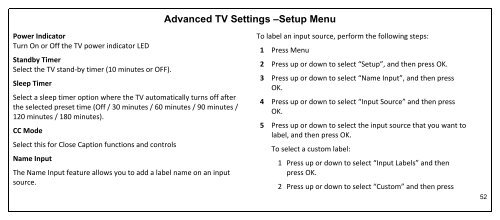You also want an ePaper? Increase the reach of your titles
YUMPU automatically turns print PDFs into web optimized ePapers that Google loves.
Advanced TV Settings –Setup Menu<br />
Power Indicator<br />
Turn On or Off the TV power indicator LED<br />
Standby Timer<br />
Select the TV stand-by timer (10 minutes or OFF).<br />
Sleep Timer<br />
Select a sleep timer option where the TV automatically turns off after<br />
the selected preset time (Off / 30 minutes / 60 minutes / 90 minutes /<br />
120 minutes / 180 minutes).<br />
CC Mode<br />
Select this for Close Caption functions and controls<br />
Name Input<br />
The Name Input feature allows you to add a label name on an input<br />
source.<br />
To label an input source, perform the following steps:<br />
1 Press Menu<br />
2 Press up or down to select “Setup”, and then press OK.<br />
3 Press up or down to select “Name Input”, and then press<br />
OK.<br />
4 Press up or down to select “Input Source” and then press<br />
OK.<br />
5 Press up or down to select the input source that you want to<br />
label, and then press OK.<br />
To select a custom label:<br />
1 Press up or down to select “Input Labels” and then<br />
press OK.<br />
2 Press up or down to select “Custom” and then press<br />
52