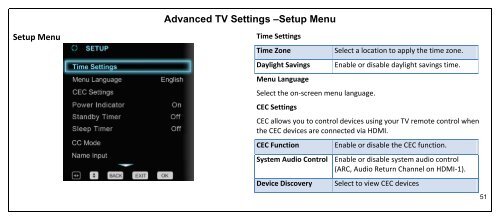Create successful ePaper yourself
Turn your PDF publications into a flip-book with our unique Google optimized e-Paper software.
Advanced TV Settings –Setup Menu<br />
Setup Menu<br />
Time Settings<br />
Time Zone<br />
Daylight Savings<br />
Menu Language<br />
Select the on-screen menu language.<br />
CEC Settings<br />
Select a location to apply the time zone.<br />
Enable or disable daylight savings time.<br />
CEC allows you to control devices using your TV remote control when<br />
the CEC devices are connected via HDMI.<br />
CEC Function<br />
Enable or disable the CEC function.<br />
System Audio Control Enable or disable system audio control<br />
(ARC, Audio Return Channel on HDMI-1).<br />
Device Discovery<br />
Select to view CEC devices<br />
51