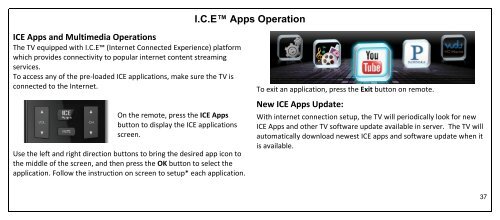Create successful ePaper yourself
Turn your PDF publications into a flip-book with our unique Google optimized e-Paper software.
I.C.E Apps Operation<br />
ICE Apps and Multimedia Operations<br />
The TV equipped with I.C.E (Internet Connected Experience) platform<br />
which provides connectivity to popular internet content streaming<br />
services.<br />
To access any of the pre-loaded ICE applications, make sure the TV is<br />
connected to the Internet.<br />
On the remote, press the ICE Apps<br />
button to display the ICE applications<br />
screen.<br />
Use the left and right direction buttons to bring the desired app icon to<br />
the middle of the screen, and then press the OK button to select the<br />
application. Follow the instruction on screen to setup* each application.<br />
To exit an application, press the Exit button on remote.<br />
New ICE Apps Update:<br />
With internet connection setup, the TV will periodically look for new<br />
ICE Apps and other TV software update available in server. The TV will<br />
automatically download newest ICE apps and software update when it<br />
is available.<br />
37