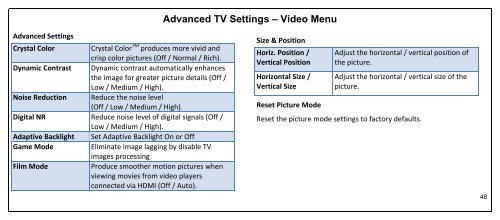You also want an ePaper? Increase the reach of your titles
YUMPU automatically turns print PDFs into web optimized ePapers that Google loves.
Advanced TV Settings – Video Menu<br />
Advanced Settings<br />
Crystal Color<br />
Crystal Color TM produces more vivid and<br />
crisp color pictures (Off / Normal / Rich).<br />
Dynamic Contrast Dynamic contrast automatically enhances<br />
the image for greater picture details (Off /<br />
Low / Medium / High).<br />
Noise Reduction Reduce the noise level<br />
(Off / Low / Medium / High).<br />
Digital NR Reduce noise level of digital signals (Off /<br />
Low / Medium / High).<br />
Adaptive Backlight Set Adaptive Backlight On or Off<br />
Game Mode<br />
Eliminate image lagging by disable TV<br />
images processing<br />
Film Mode<br />
Produce smoother motion pictures when<br />
viewing movies from video players<br />
connected via HDMI (Off / Auto).<br />
Size & Position<br />
Horiz. Position /<br />
Vertical Position<br />
Horizontal Size /<br />
Vertical Size<br />
Reset Picture Mode<br />
Adjust the horizontal / vertical position of<br />
the picture.<br />
Adjust the horizontal / vertical size of the<br />
picture.<br />
Reset the picture mode settings to factory defaults.<br />
48