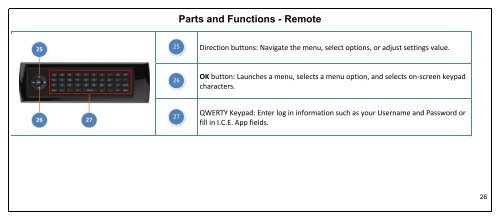Create successful ePaper yourself
Turn your PDF publications into a flip-book with our unique Google optimized e-Paper software.
Parts and Functions - Remote<br />
25<br />
25<br />
Direction buttons: Navigate the menu, select options, or adjust settings value.<br />
26<br />
OK button: Launches a menu, selects a menu option, and selects on-screen keypad<br />
characters.<br />
26 27<br />
27<br />
QWERTY Keypad: Enter log in information such as your <strong>User</strong>name and Password or<br />
fill in I.C.E. App fields.<br />
26