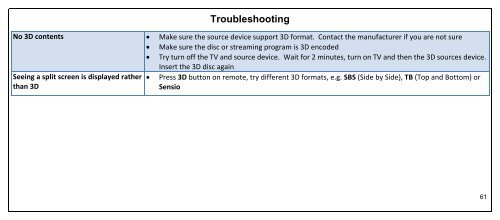You also want an ePaper? Increase the reach of your titles
YUMPU automatically turns print PDFs into web optimized ePapers that Google loves.
Troubleshooting<br />
No 3D contents Make sure the source device support 3D format. Contact the manufacturer if you are not sure<br />
Make sure the disc or streaming program is 3D encoded<br />
Try turn off the TV and source device. Wait for 2 minutes, turn on TV and then the 3D sources device.<br />
Insert the 3D disc again<br />
Seeing a split screen is displayed rather Press 3D button on remote, try different 3D formats, e.g. SBS (Side by Side), TB (Top and Bottom) or<br />
than 3D<br />
Sensio<br />
61