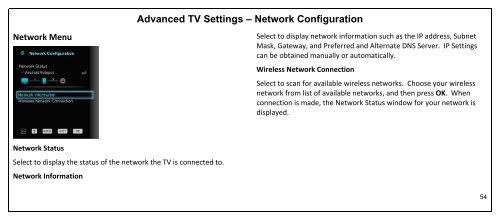You also want an ePaper? Increase the reach of your titles
YUMPU automatically turns print PDFs into web optimized ePapers that Google loves.
Advanced TV Settings – Network Configuration<br />
Network Menu<br />
Select to display network information such as the IP address, Subnet<br />
Mask, Gateway, and Preferred and Alternate DNS Server. IP Settings<br />
can be obtained manually or automatically.<br />
Wireless Network Connection<br />
Select to scan for available wireless networks. Choose your wireless<br />
network from list of available networks, and then press OK. When<br />
connection is made, the Network Status window for your network is<br />
displayed.<br />
Network Status<br />
Select to display the status of the network the TV is connected to.<br />
Network Information<br />
54