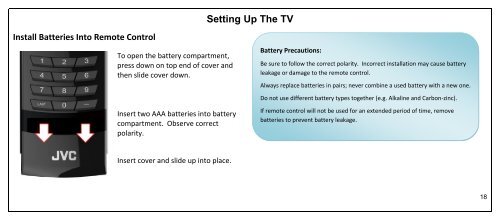You also want an ePaper? Increase the reach of your titles
YUMPU automatically turns print PDFs into web optimized ePapers that Google loves.
Setting Up The TV<br />
Install Batteries Into Remote Control<br />
To open the battery compartment,<br />
press down on top end of cover and<br />
then slide cover down.<br />
Battery Precautions:<br />
Be sure to follow the correct polarity. Incorrect installation may cause battery<br />
leakage or damage to the remote control.<br />
Always replace batteries in pairs; never combine a used battery with a new one.<br />
Do not use different battery types together (e.g. Alkaline and Carbon-zinc).<br />
Insert two AAA batteries into battery<br />
compartment. Observe correct<br />
polarity.<br />
If remote control will not be used for an extended period of time, remove<br />
batteries to prevent battery leakage.<br />
Insert cover and slide up into place.<br />
18