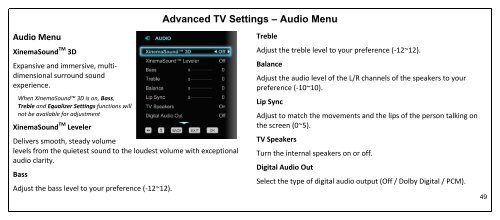Create successful ePaper yourself
Turn your PDF publications into a flip-book with our unique Google optimized e-Paper software.
Advanced TV Settings – Audio Menu<br />
Audio Menu<br />
XinemaSound TM 3D<br />
Expansive and immersive, multidimensional<br />
surround sound<br />
experience.<br />
When XinemaSound 3D is on, Bass,<br />
Treble and Equalizer Settings functions will<br />
not be available for adjustment<br />
XinemaSound TM Leveler<br />
Delivers smooth, steady volume<br />
levels from the quietest sound to the loudest volume with exceptional<br />
audio clarity.<br />
Bass<br />
Adjust the bass level to your preference (-12~12).<br />
Treble<br />
Adjust the treble level to your preference (-12~12).<br />
Balance<br />
Adjust the audio level of the L/R channels of the speakers to your<br />
preference (-10~10).<br />
Lip Sync<br />
Adjust to match the movements and the lips of the person talking on<br />
the screen (0~5).<br />
TV Speakers<br />
Turn the internal speakers on or off.<br />
Digital Audio Out<br />
Select the type of digital audio output (Off / Dolby Digital / PCM).<br />
49