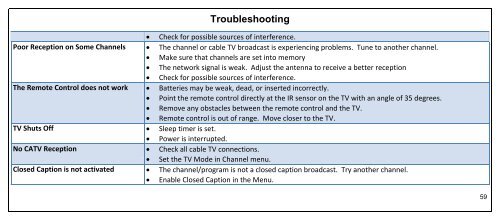You also want an ePaper? Increase the reach of your titles
YUMPU automatically turns print PDFs into web optimized ePapers that Google loves.
Troubleshooting<br />
Check for possible sources of interference.<br />
Poor Reception on Some Channels The channel or cable TV broadcast is experiencing problems. Tune to another channel.<br />
Make sure that channels are set into memory<br />
The network signal is weak. Adjust the antenna to receive a better reception<br />
Check for possible sources of interference.<br />
The Remote Control does not work Batteries may be weak, dead, or inserted incorrectly.<br />
Point the remote control directly at the IR sensor on the TV with an angle of 35 degrees.<br />
Remove any obstacles between the remote control and the TV.<br />
Remote control is out of range. Move closer to the TV.<br />
TV Shuts Off Sleep timer is set.<br />
Power is interrupted.<br />
No CATV Reception Check all cable TV connections.<br />
Set the TV Mode in Channel menu.<br />
Closed Caption is not activated The channel/program is not a closed caption broadcast. Try another channel.<br />
Enable Closed Caption in the Menu.<br />
59