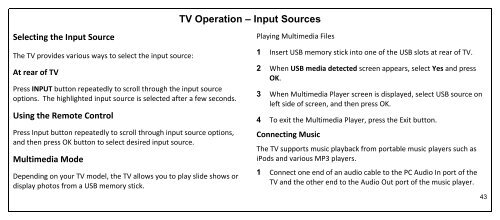Create successful ePaper yourself
Turn your PDF publications into a flip-book with our unique Google optimized e-Paper software.
TV Operation – Input Sources<br />
Selecting the Input Source<br />
The TV provides various ways to select the input source:<br />
At rear of TV<br />
Press INPUT button repeatedly to scroll through the input source<br />
options. The highlighted input source is selected after a few seconds.<br />
Using the Remote Control<br />
Press Input button repeatedly to scroll through input source options,<br />
and then press OK button to select desired input source.<br />
Multimedia Mode<br />
Depending on your TV model, the TV allows you to play slide shows or<br />
display photos from a USB memory stick.<br />
Playing Multimedia Files<br />
1 Insert USB memory stick into one of the USB slots at rear of TV.<br />
2 When USB media detected screen appears, select Yes and press<br />
OK.<br />
3 When Multimedia Player screen is displayed, select USB source on<br />
left side of screen, and then press OK.<br />
4 To exit the Multimedia Player, press the Exit button.<br />
Connecting Music<br />
The TV supports music playback from portable music players such as<br />
iPods and various MP3 players.<br />
1 Connect one end of an audio cable to the PC Audio In port of the<br />
TV and the other end to the Audio Out port of the music player.<br />
43