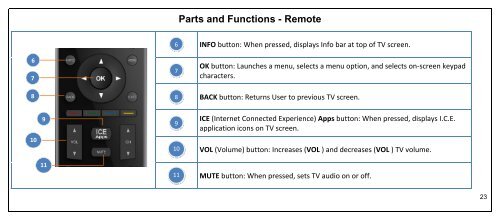You also want an ePaper? Increase the reach of your titles
YUMPU automatically turns print PDFs into web optimized ePapers that Google loves.
Parts and Functions - Remote<br />
6<br />
7<br />
8<br />
6<br />
7<br />
8<br />
INFO button: When pressed, displays Info bar at top of TV screen.<br />
OK button: Launches a menu, selects a menu option, and selects on-screen keypad<br />
characters.<br />
BACK button: Returns <strong>User</strong> to previous TV screen.<br />
10<br />
9<br />
11<br />
9<br />
10<br />
11<br />
ICE (Internet Connected Experience) Apps button: When pressed, displays I.C.E.<br />
application icons on TV screen.<br />
VOL (Volume) button: Increases (VOL ) and decreases (VOL ) TV volume.<br />
MUTE button: When pressed, sets TV audio on or off.<br />
23